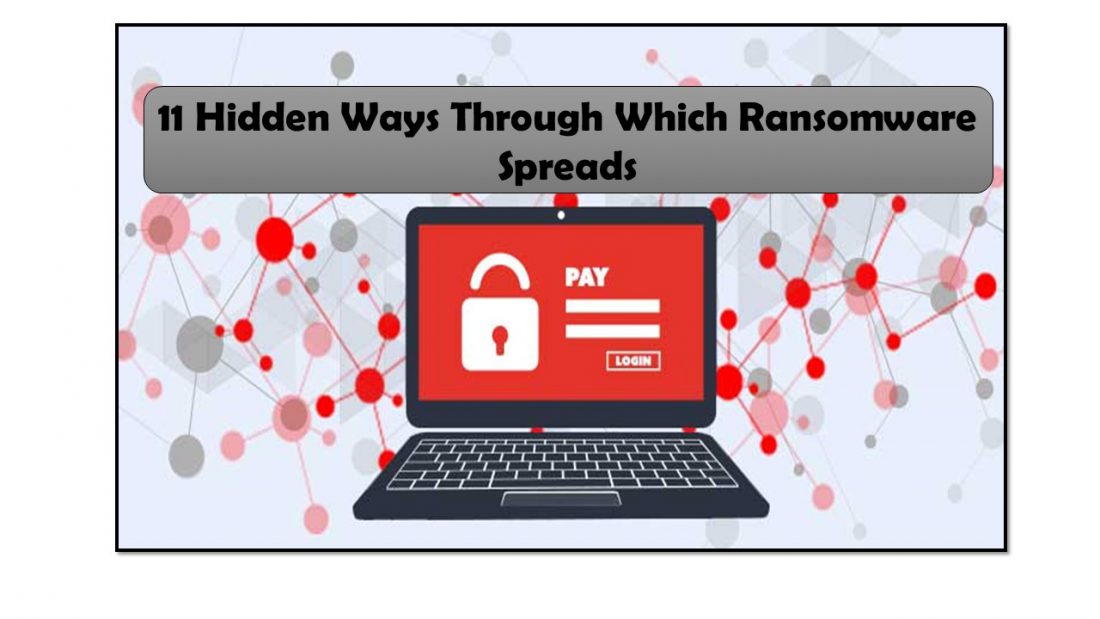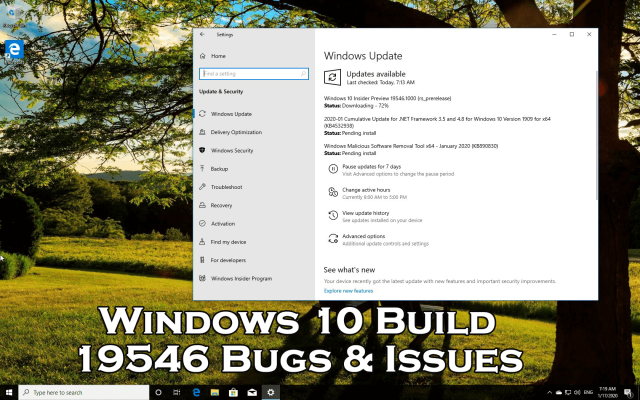Don’t have any idea how Ransomware spreads or how Ransomware gets into your PC? Then get ready you can be the next target of Ransomware attackers.
I am telling this because Cybercriminals always look for innovative ways to grasp completely on your data hostage. So, it’s important for you to know how Ransomware spread.
As this is the best key to prevent yourself to become the next victim of Ransomware attack.
Let’s now how Ransomware spread with the help of this article.
I will give you to complete idea about what trending tricks cyber crooks are using for spreading Ransomware threat. All these will help you to stay safe from the risks of Ransomware attack.
How Does Ransomware Spread?
Checkout the complete listing to get a quick overview of what technique hackers use to spread Ransomware:
- Email: Biggest Gateway For Ransomware
- Pirated Or Unlicensed Software
- Malicious URLs injection
- MSPs and RMMs
- Drive-By Downloads From a Compromised Website
- Remote Desktop Protocol
- Network propagation
- Malvertising (malicious advertising)
- Propagation Through Shared Services
- USB drives and portable PC
- Ransomware Starts Working Like A Service
1. Email: Biggest Gateway For Ransomware
One of the biggest gateway of Ransomware attack is email phishing. In this type of Ransomware attack emails with hidden malicious attachments are distributed. Variety of formats are used to deliver malicious attachments, this includes Word document, Excel workbook, PDF, ZIP file etc.
Once the user opens such attachment, Ransomware immediately get deployed on their system.
Whereas in some situation, malware attackers waits for week, months, or days to start their misdeeds. After complete hijacking down your system it starts encrypting victim’s files.
Attackers perform extensive research about their victim i.e whether the victim is an employee or business entrepreneur. So, as to send a realistic and easily believable fake emails to their target victim.
As it is found that the legitimate looking emails get a quick response from the recipients.
Prevention Tips:
- Avoid opening emails come from unknown source, check for the emails come from trusted senders.
- Before opening an email or its attachment check the senders email address whether it is correct or not. Try to remember such domain names which are usually used for spoofing.
- Never open such attachments that force you for enabling the macros.
- If you are having any doubt whether the email attachment is legitimate or not take help of your IT Department.
- You can read several guide available online to catch detail information “avoid phishing emails”.
2. Pirated Or Unlicensed Software
Another very easy means of Ransomware spreading is through pirated software. It is seen some of the cracked software comes along with the adware and some hidden Ransomware as well.
Apart from that, the website, which hosts pirated software are also susceptible to drive-by downloads or malvertising technique of Ransomware spreading.
All I want to say is the usage of pirated software indirectly raises the risk of Ransomware attack. Mainly if you are using an unlicensed software then you won’t get any official updates about the Software from the developer. Using pirated/unlicensed software contains high risk, as you won’t get any information about any security patches. So, attackers get an easy chance to exploit your PC.
Prevention Tips:
- Stop using pirated or unlicensed software.
- Never visit websites that sell pirated software, or hosts for key generators, cracks, activators etc.
- Keep distance from software deals as most of them are fake.
3. Malicious URLs injection
Another very clever technique Ransomware attackers usually adopts are injecting malicious link within the emails and social media messages.
Messages are generally send to a victim in a way that shows a sense of urgency or scheming, so that users will quickly make a tap on the malicious link.
Tapping to such a link will trigger the downloading of Ransomware on your PC. Ultimately it starts encrypting your system and embraces all your crucial data for the ransom demand.
Prevention Tips:
- Be careful about all the link comes embedded within the emails and on your social messaging apps.
- Make Double-check over the URLs by keeping your mouse pointer on the link before hitting on it.
- You can also make use of the CheckShortURL for expanding up the shortened URLs.
- On your browser manually enter the links on which you have a doubt. As in this way you can prevent yourself from clicking on phishing links.
4. MSPs and RMMs
Cyber-crooks most frequently aims Managed Service Providers (MSPs) for accomplishing Ransomware attack. For this they use two techniques:
- Phishing attack
- Exploiting RMM (remote monitoring and management) software mainly used by MSPs.
One successful Ransomware attack on the MSP can deploy Ransomware over entire MSP’s customer base. At the end, no choice left with the victim other than paying the ransom.
In the year 2019, 22 towns of Texas encountered with the Ransomware attack spread through MSP tools. At that time attackers have demanded ransom of $2.5 million for releasing their encrypted files.
Prevention Tips:
- It’s highly recommended to all RMM software users to enable 2FA.
- MSPs user must need to be highly attentive regarding the phishing scams.
5. Drive-By Downloads From a Compromised Website
The term drive-by download means downloads that occur without your consent or allowance. Distributors of Ransomware uses this drive-by downloads technique either by introducing some malicious content within their site. Or by putting on the malicious content into the genuine appearing websites through exploiting called as “vulnerabilities”.
When any user visits any infected site, the malicious content save in it will make a complete analysis of your device for some specific vulnerabilities. After then it automatically starts executing the Ransomware program in your system’s background.
This technique of spreading Ransomware is quite different from others because drive-by downloads don’t need any kind of input from the user. Even if you don’t click any malicious link or installed anything or opened any malicious attachment, your system will catch infection just by visiting a Compromised Website.
Prevention Tips:
- Keep your system always installed with some modern software security patches.
- Install some best ad-blocker in your PC.
6. Remote Desktop Protocol
RDP is a communications protocol through which you can easily get connected to another PC present over the network connection. Remote Desktop Protocol (RDP) is also one very popular Ransomware attack vector.
Here is some name of Ransomware variants which get spread through RDP; SamSam, Dharma and GandCrab etc..
RDP gets a connection requests from the port 3389, by default. Attackers make profit from it by making use of port-scanners they make a complete search over the Internet for the PC’s with unprotected ports.
After then they approach to gain access to your system by exploiting its security vulnerabilities. Or making use of brute force attacks for cracking up your system’s login credentials.
Getting complete access on your PC, attackers can do anything they wish. Mainly they target to disable your anti-viruses software first and other system security for easy propagation of Ransomware in your PC. After then they delete all the accessible backups so that you have no option left for your lost data recovery.
They also open some backdoor for executing their malicious deeds again in the future.
Prevention Tips:
- Set a strong password for your RDP connection.
- Don’t forget to change your default RDP port 3389.
- Enable our RDP connection only when it’s necessary.
- Make use of virtual private network (VPN).
- For the remote session it’s better to enable 2FA.
7. Network Propagation
Do you know network propagation the best means for Ransomware spreading?
Ransomware scan for the file shares and remotely accessible PC, so as to spread themselves easily over the network. Those companies don’t have that much of adequate security; then their company file server and network shares get infected too.
After that, Ransomware threat will spread until it won’t meet any security barriers and very soon it will occupy complete of your system network.
From there, the malware will spread as far as it can until it runs out of accessible systems or meets security barriers.
Older versions of Ransomware had only the capability to encrypt the local system they had infected.
But some advanced variants of Ransomware are having such a self-propagating technique through which they can move across other devices available on the network. Once they get a success, they can havoc an entire organization.
Name of some most shattering Ransomware attacks accomplished through the network propagation method are: SamSam, WannaCry, Petya etc.
Prevention Tips:
- Fragment your network & starts following the basic principle of least privileges.
- Always implement and stick with a trustworthy Ransomware backup scheme.
8. Malvertising (malicious advertising)
According to research, it is found that around 70-75 % of Ransomware spread task accomplished by “malvertising (malware comes hidden within online ads)”.
That’s the reason why Malvertising (malicious advertising) is now becoming one of the popular techniques of Ransomware spreading.
Generally, attackers buy ad space that has some link with an exploit kit. These ads can be a message notification, provocative image or offers from a free software site.
Attackers pay some amount of money to the legitimate ads company, for redirecting users to exploit server when user click any of their malvertising ads.
Once the user tap on such Malvertising ads, all the malicious deeds start executing from that time only. After then attackers get an easy chance to scan victim’s PC details like, plug-in status, browsers, OS etc.
Getting that information, it gets too easy for attackers to choose the best vulnerabilities OR malware for exploiting your PC.
If their exploit kit finds any vulnerability then it tries to deploy Ransomware on the victim’s PC. Some major Ransomware attacks which gets spread through this malvertising method are Sodinokibi and CryptoWall.
Prevention Tips:
- Always keep your applications, web browsers, plug-ins, antiviruses, and operating system, updated.
- Disable those plugins which you don’t use regularly.
- that various malvertising getting success in their misdeeds through these plugins.
On your web browser enable some click-to-play plugins, as this will prevent the automatic execution of plugins like Flash and Java. It is found
9. Propagation Through Shared Services
Most of the online sharing services like synchronized services and file sharing are used for Ransomware propagation. If a Ransomware gets into a shared folder within one of your PC, then the infection can easily be transferred to other connected machines.
If your file sharing service is already set to the option of automatically sync after any modification in the source file. In that case, Ransomware threat is also propagated in few milliseconds.
Prevention Tips:
To deal with such cases it’s important for you to be careful about the setting you have done for automatically sync system.
Be cautious, will sharing any files and other stuffs. Don’t share them unless you are fully sure about its source i.e. from where does it actually come from.
10. USB drive OR Removable Media
Portable PC and USB drives are two very common transmission vehicle for Ransomware attack.
Though this is an accidental thing to get happen where unwittingly you plug-in an already infected USB drive with your PC. But the result can be very devastating as ultimately it will encrypt all your endpoint data.
In the year 2016, even the Australian police has also issued a warning regarding USB drives having malicious software that appears in mailboxes.
Few years back, one resident of Pakenham had found some unmarked USB drives in their mailboxes. But actually these drives contain Ransomware camouflaged like a promotional offer from Netflix.
Example of such Ransomware species is “Spora Ransomware”. This Ransomware has the ability to replicate themselves on to the removable media or USB drive. After that it makes the subsequent system vulnerable in which USB device is plugged in.
Prevention Tips:
- Avoid direct plug in of unknown devices on to your PC. Make a complete scan first.
- Don’t connect your devices with any publicly shared systems such as photo-printing kiosks or with Internet cafe’s PC.
- If you are running a business then you should implement and sustain the strong BYOD security policies.
- Make use of some reputable antivirus software for scanning and removing any kind of malware from removable drives.
11. Ransomware Starts Working Like A Service
Ransomware works like a service, where attackers pay money for exploiting kits such as Nuclear, Neutrino, Angler etc. Attackers pay around 10-20 % of their total ransom money to the exploit kit designer.
This help Ransomware attacker’s to set easy target over victim’s vulnerabilities and smooth execution of Ransomware misdeeds.
Wrap up:
Knowing all about how Ransomware spread, will surely gonna help you to take the right step towards securing your system and it contained crucial data from Ransomware attack.
Never try to open any email delivered by any suspicious source. It is highly recommended to install expert suggested Ransomware removal toolkit which gives you alert for potentially dangerous websites and prevents you from clicking bogus popup.
As you have already read that Ransomware enters into the PC when users download or execute any infected files. So, practice safe computing habits.