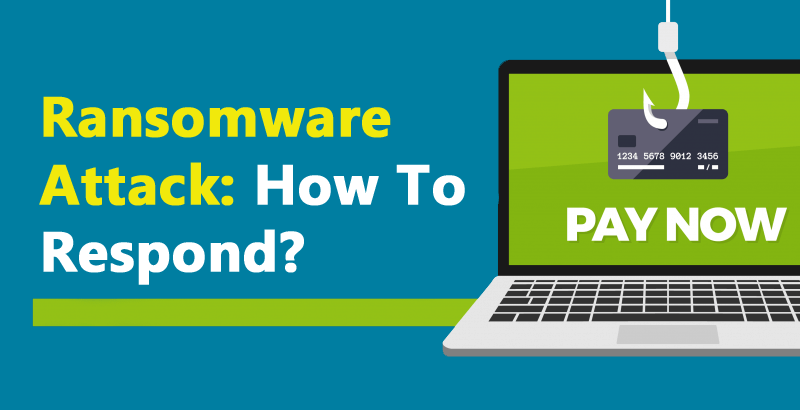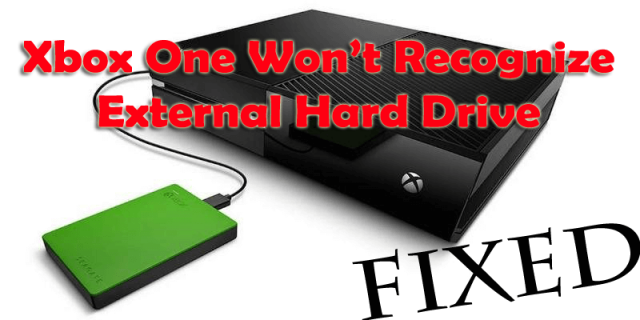Summary: If you are wondering what to do after being attacked by ransomware, then read this article completely. In this article, I am going to give you some best ways to respond to a ransomware attack.
Ransomware is a type of malware and is very popular among cyber thieves because of its highly lucrative properties.
We all are familiar with the dangerous impact of Ransomware and what it can do with our system.
Ransomware is malicious software that infects the computer and blocks your files and other data. It uses an encryption method to encrypt your file and blocks you to access your data.

Cyberthieves urge victims to pay the ransom to restore their access to files and unlock their devices.
But paying a ransom is not the only solution. There are some other ways to get back your data.
If you want to know several ways to respond to a ransomware attack, then you are at the right place. I am going to share some best ways of how to respond to a ransomware attack, so keep reading this article till the end.
Best Ways To Respond To A Ransomware Attack
1. Don’t Panic
The first thing you need to do while responding to a ransomware attack is – don’t get panic. I would rather advise you to make a plan and give the best to fight against this ransomware attack instead of being a victim of these attacks.

Most of the ransomware victims directly pay ransom to hackers without making any effort to recover their devices and data.
Even though if you don’t have any strategy, don’t take any improper decision as this decision is not going to help you in this situation.
I suggest to don’t get panic and follow each step given below in this article to overcome the situation and respond to a ransomware attack.
2. Unplug Your Device And Other Network Devices
Once you get to know your device is infected with a ransomware attack, unplug your computer as soon as possible. If there are other network devices connected to your computer, then remove the infected computer from the network.

Ransomware also spreads via network connection, so it’s important to unplug the infected device and all other devices from your network as soon as possible to minimize loss.
While removing devices from the network, don’t forget to disconnect computers or other devices connected remotely. Even though remotely connected devices are not connected physically, but they still get infected with ransomware attacks.
3. Contact Your IT Security Team
If you are running an organization or company, then you must have an IT security team that handles all the IT-related security issues of your company.

If you found a ransomware attack on any of your employee’s computers, then directly contact your IT security team. They will help you to come out of this panic situation. IT security team analyze the ransomware infected devices and take actions needed to save your company data and to remove ransomware from infected devices.
4. Report The Authorities
Even after notifying your IT security system, you should inform the authorities about the ransomware attack. Reporting to authorities will not only help you to come out from this situation but also will be a favor to others as it is going to be helpful to find attackers and prevent ransomware attacks in the future.
Even the FBI urges the ransomware victims to report the ransomware attack. Reporting the attack will provide your law enforcement with a great understanding of such types of threats and will also provide proper ransomware investigation.
Knowing about the ransomware victims will help authorities to know about the behavior of attacks, about the attackers, and how they identify or target the victims.
5. Update The Security System
After taking all the above-mentioned actions, you need to perform the security audits and update your security system. This can be a quite time taking and may cost you some money. But it’s worth it as it is one of the best ways to respond to a ransomware attack.
Updating your entire security system will help you and your organization to overcome this ransomware attack and also prevent future attacks.
6. Try To Remove Ransomware From Your Device
There are so many tools and software available online that claim to remove ransomware completely from your system.

I will suggest you use Spyhunter. This tool scans the computer, detects malware and remove it with just a few clicks. It will not only remove malware but also enhance the performance of your PC by keeping it safe and secure.
There are also numbers of decryption tools available online, that will help you to decrypt files without the need to pay the ransomware.
So you can try these tools to remove ransomware from your computer and to recover ransomware infected files.
7. Choose To Pay Or Not To Pay The Ransom
At last, if the above-given steps didn’t help you to recover your system and data from the ransomware attack, then you only left with two option:
- Pay the ransom
- Wipe your system and install from scratch
Pay The Ransom
It depends on your situation, whether you should pay the ransom or not. Even though it is recommended not to pay the ransom.
According to the research, it is found that one-third of companies do pay the ransom. Because they think paying the ransom is more cost-effective than investing in a security system.

Usually, authorities and cybercrime experts don’t advise to pay the ransom because it is not sure whether you will get decryption key after paying the ransom or not.
But if you think you need to pay the ransom to restore the critical data of your company, then go on. Because there is nothing bigger than your company data and its reputation.
Wipe Your System Completely
If your data is not that important for you, then go for the second option. Wipeout your system and storage devices and reinstall everything from safe backup and application sources.
Formatting your hard disk will remove all the ransomware infected files from your computer and will make it a new one.
After formatting your system make sure to install an advanced anti-malware tool on your computer to avoid any ransomware attack in the future.
Conclusion
So that’s it.
These are the best ways to respond to ransomware attacks. The steps mentioned in this article are worth trying as this will help you to overcome the ransomware attack in the best possible ways.
I hope you liked this article and now you know how to respond to a ransomware attack.
If you have more suggestions, then feel free to write to us. And, if you liked this article then don’t forget to share this article and give us a big thumbs up on Facebook and Twitter.