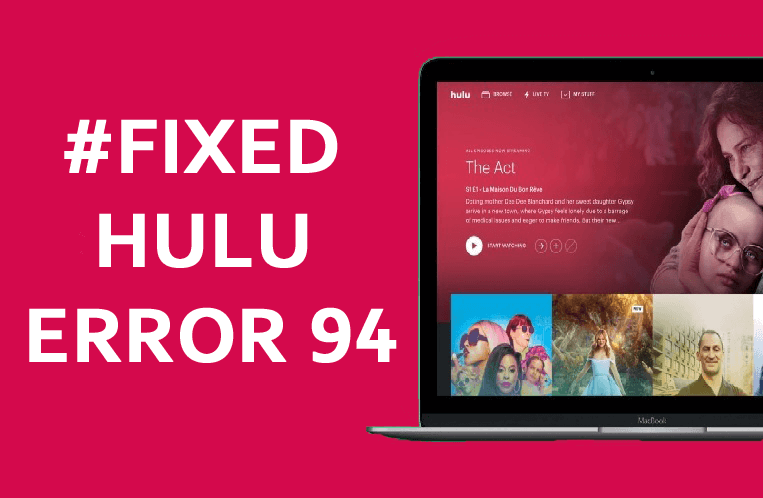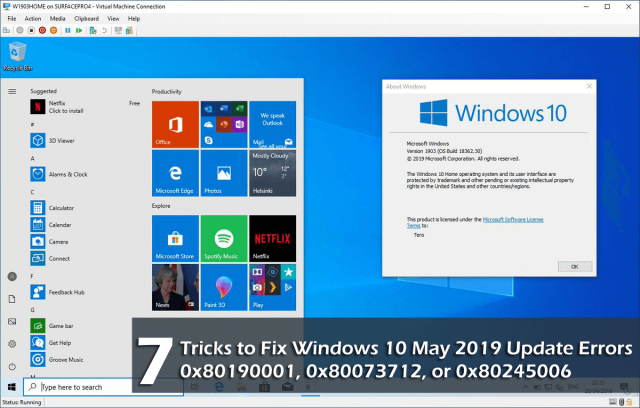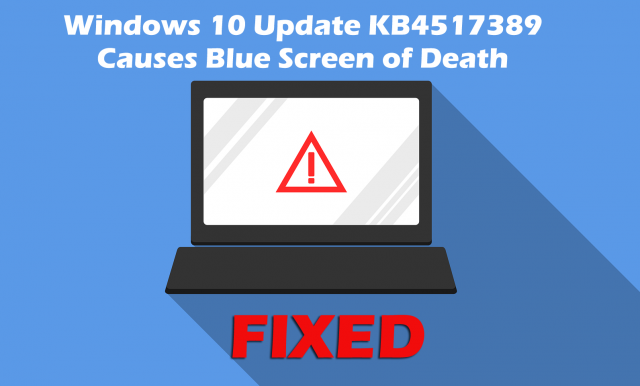Summary: Are you not able to launch the Hulu app on your device and getting Hulu error 94? Don’t panic, you are not going to miss any of your movies or series. Just follow the solutions given in this article and fix Hulu loading error code 94 on Windows 10 PC/laptop and Xbox One and enjoy streaming your favorite shows and movies on Hulu without any interruption.
What is Hulu?
Hulu is a US-based video streaming app. Hulu is one of the best subscription video streaming platforms. This platform has more than 28 million subscribers and has thousands of TV shows.
Additionally, it also has a live TV streaming feature.
You can access the Hulu app on almost all of the devices. Hulu app can be accessed on several smart TVs, including Samsung, Apple, and Fire TVs. You can also access it on game consoles: PlayStation4, Xbox One, Xbox 360, and Nintendo Switch.
Hulu app can access on Windows 10 computers and Android devices.
You can stream videos, shows, movies, and all kinds of online series on the Hulu app. However, many users complaining of getting Hulu error 94 while streaming or launching the Hulu app.
If you are also facing Hulu loading error code 94 on Windows 10 computer or Xbox One, then don’t worry. I am going to give you some effective solutions to fix Hulu error 94.
How to Fix Hulu Error Code 94 on Xbox One and Windows 10 Computer?
#1: Force Stop To Close the Hulu App Completely
Sometimes when you leave the Hulu app open on your device, the background functions keep running in the background, and this can cause a Hulu loading error 94.
Force stop the app can resolve the Hulu error code 94, as it will disable the background functions of the application.
If you are running the Hulu app on Xbox One, then follow the steps stated below to force stop the app:
- Press the Xbox button to open the guide
- Highlight the Hulu present on the sidebar
- Press the Menu button of your Xbox controller
- Select Quit
To force stop Hulu app on the Windows 10 PC/laptop:
- Press Ctrl + Shift + Esc key together to open the Task Manager
- When the Task Manager window will open, click on the More details button given on the bottom of the window
- Select the Process tab
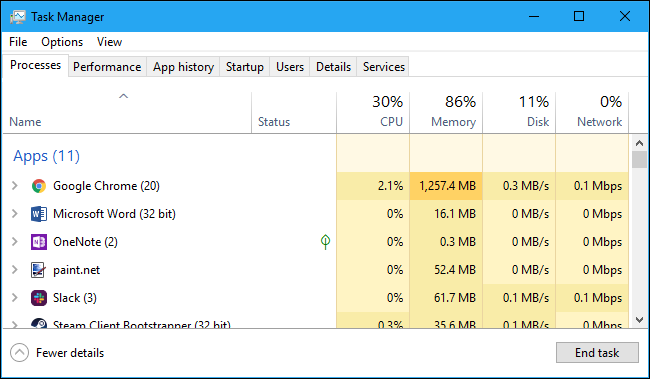
- Under the App section, click on the Hulu
- Click on the End task button to force stop the Hulu app
#2: Clear Cache of Hulu App on Xbox One and Windows 10 Computer
In some cases, launch configuration cached by the devices gets corrupted, which results in the Hulu error code 94.
To eliminate the Hulu app not working error on Windows 10 and Xbox One, you need to clear the cache.
Follow the steps given below to clear the Hulu cache from the Xbox One:
- Go to the Xbox home menu
- Select My Games and Apps
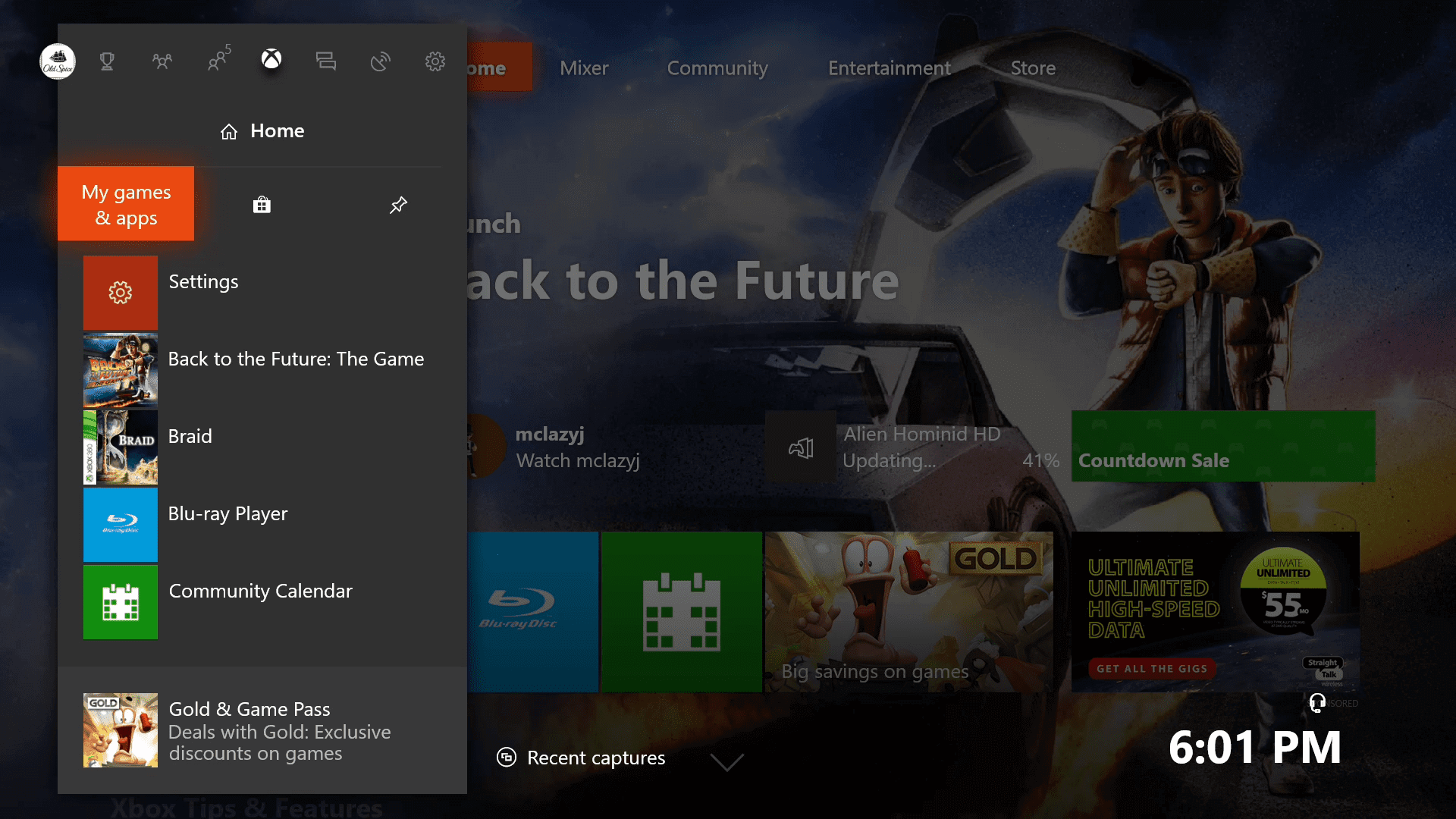
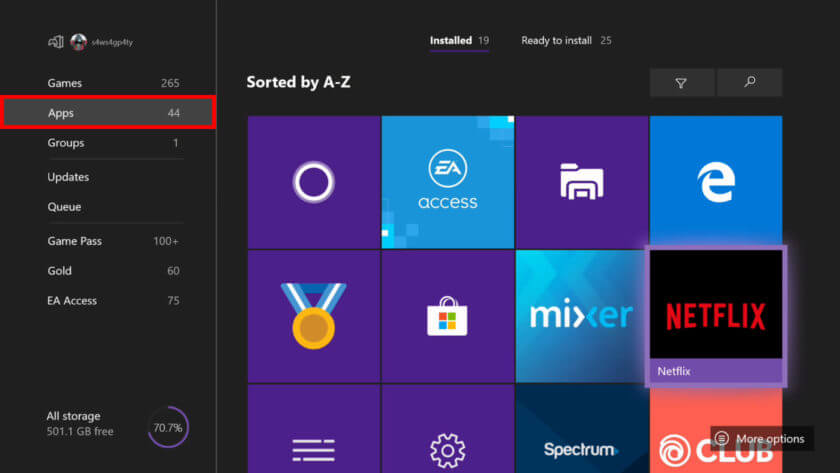
- Select the Hulu tile
- Press the Menu button of the Xbox One controller for More options
- Go to the Manage App
- Then clear the Saved data
Follow these steps to clear the cache of the Hulu app on Windows 10 PC:
- Go to the Windows Start button
- Click on the Settings -> Apps
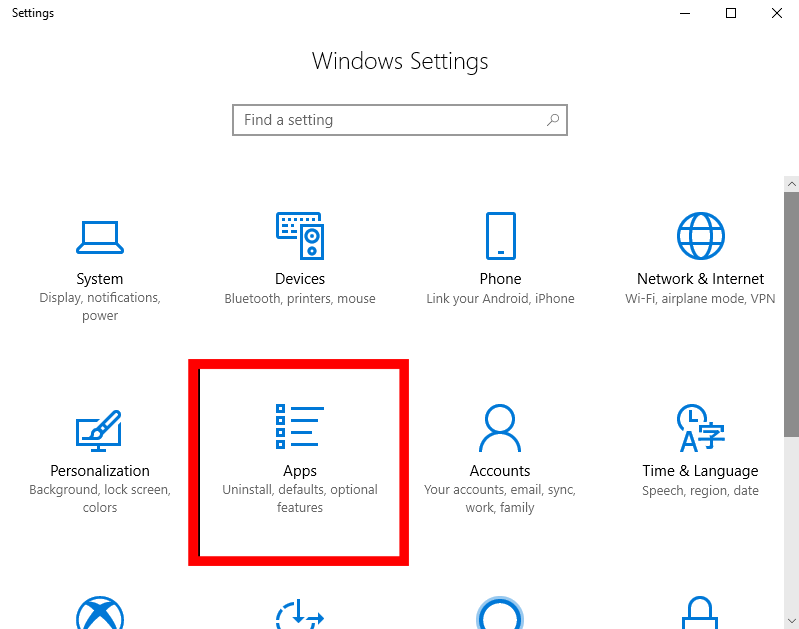
- Now Apps & Features window will appear, where you will get the list of all the apps installed on the system. Click on the Hulu app
- Click on the Advanced options
- Now click on the Reset button
Resetting the app will delete all the saved data of the Hulu app on Windows 10 computer.
#3: Fix Hulu Loading Error 94 by Deactivating and Reactivating the Device
Sometimes, deactivating and reactivating the devices can start the Hulu streaming by fixing Failed to load Hulu error on Windows 10 PC and Xbox One.
Follow the steps given below to deactivate and reactivate the devices connected with the Hulu app:
- Open your Web Browser and go to the Hulu official website
- Now enter your login credentials and click on the Login button
- Move your cursor to the block icon and select Account from the list
- Click on the Manage Devices button given in the Your Account section
- Search for the device on which you are getting Hulu error code 94 and click on the Remove button next to your device.
- Now to reactivate the device, again login to your Hulu account and enter the code during the login process
Reactivating the device on which you are getting Hulu error 94 will fix the Hulu loading issue. If you are still getting the Hulu playback failure error 94 on Windows 10 PC or Xbox One, then move to the next solution.
#4: Check Your Internet Connection
To fix 94 Hulu error on Windows 10 PC and Xbox One, make sure your internet speed is sufficient and is stable. You should have enough internet speed to launch the Hulu app and streaming video on it.
Things you should keep in your mind while broadcast Hulu:
- Don’t go too far from the Wifi connection range or the router
- Hulu needs following speeds to run smoothly on devices:
HD 720p : 3 Mbps
HD 1080p : 6 Mbps
4K Ultra HD: 13 Mbps
#5: Power-Cycling the Device
As one of the basic troubleshooting methods, you can power-cycling the device to get rid of Failed to load Hulu error. Power-cycling the device will remove all the stored temporary corrupted cache from your device.
To do so, follow these steps:
- Power-off and then unplug the device on which you are getting the Hulu Error 94

- Now, power-off and unplug the router and modem (If you are using cellular data, then skip this step)
- Press the Power button and hold it for at least 15 seconds
- Plug-in all the devices back and turn-on on the devices
- Start the Hulu app to check if it is working or not
#6: Update the Hulu App
If your Hulu app is not updated, then you may encounter Hulu error 94. To fix Hulu 94 error code update the Hulu app on the streaming device and get rid of the Hulu loading error on Windows 10 computer and Xbox One.
Before updating the Hulu app, make sure to close it completely. Now follow these steps to update the Hulu app on Windows 10 computers:
- Open the Microsoft Store on your Windows 10 PC
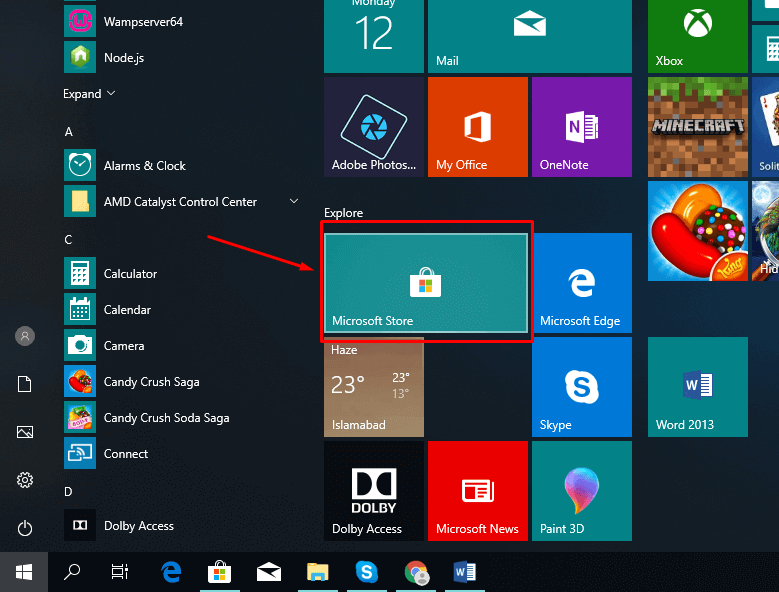
- In the Microsoft Store window, click on the three dots located on the top-right of the window
- Now click on the Downloads and updates
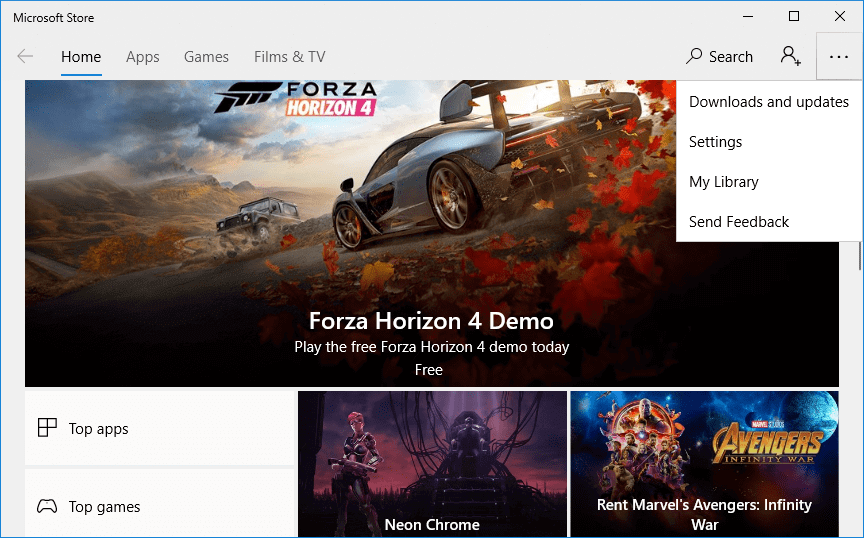
- Click on the Get updates button and wait till the downloading process gets completed
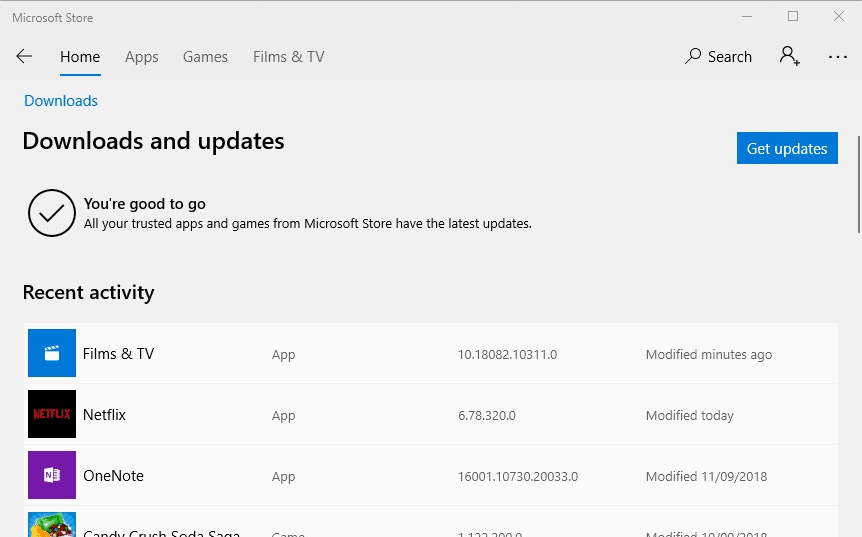
- After downloading and installing the updates, open the Hulu app again and see if the issue persists or not
#7: Update Your Streaming Device
Sometimes, when streaming devices get outdated, then it may cause the Hulu loading error code 94. So, always keep your devices update to avoid such issues.
To update the Windows 10 computer, follow the given steps:
- Go to the Start button
- Click on the Settings -> Update and Security
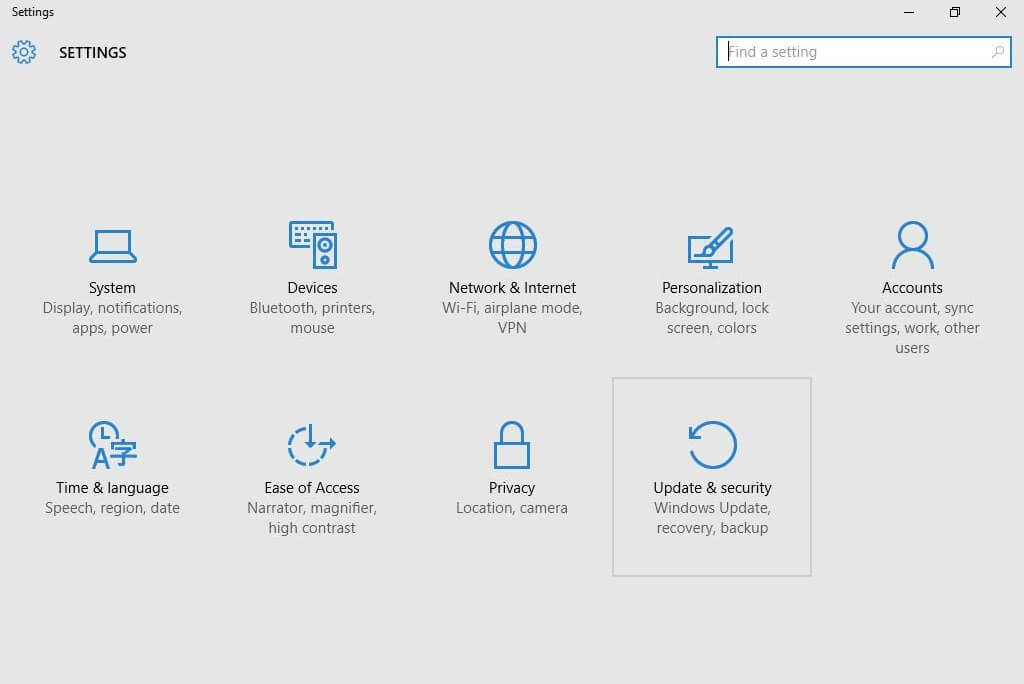
- Go to the Windows Update option in the sidebar
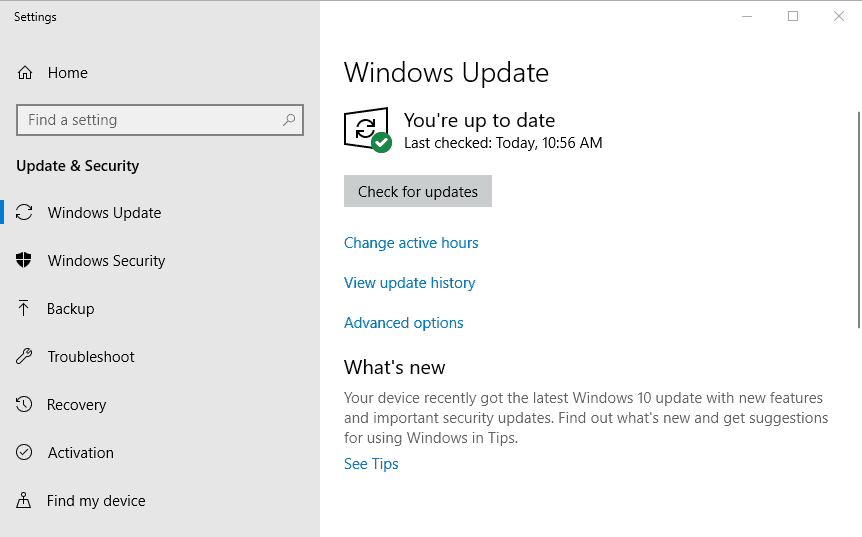
- Click on the Check for updates button. If there will be any new updates, then it will be downloaded automatically
Follow the given steps to update the Xbox One but first make sure console connected to the internet:
- Open the guide
- Select Settings -> All Settings
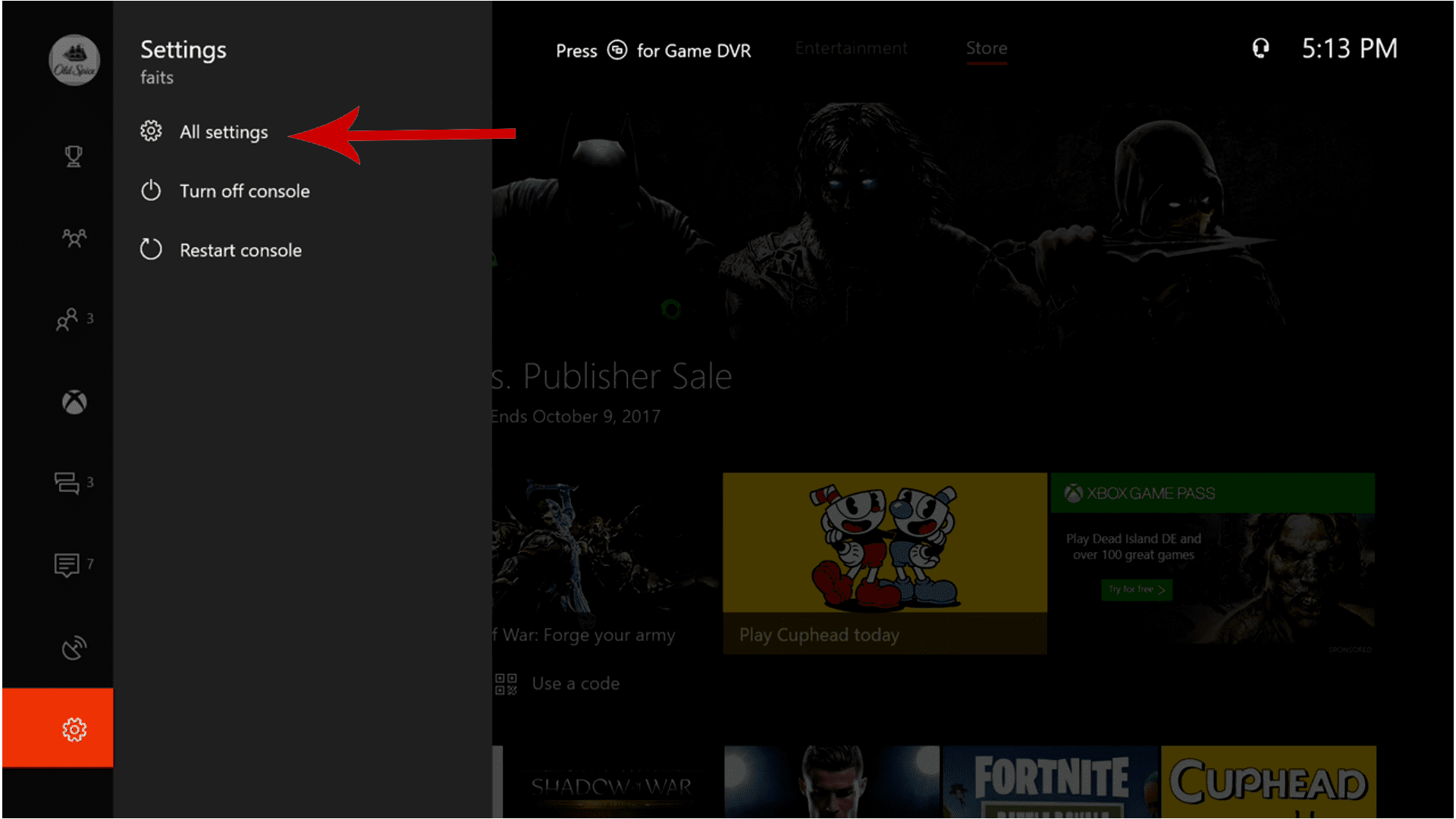
- Go to the System option
- Choose Updates > Update console
- f there will be any updates then it will be downloaded automatically
#8: Uninstall and Reinstall the Hulu App
If none of the solutions worked out to fix Hulu error 94 on Xbox One and Windows 10 PC/laptop, then reinstall the Hulu app on your device.
Follow these steps to uninstall and reinstall the Hulu app on your Windows 10 system:
- Go to the Windows Start button
- Click on the Settings -> Apps to open Apps & features window
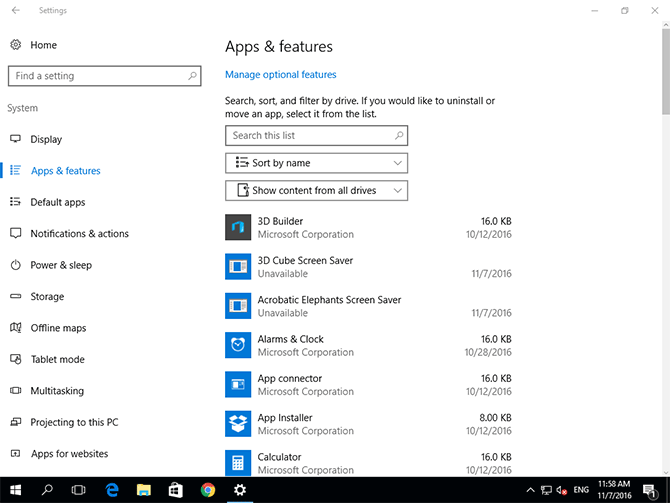
- Search for Hulu app and click on it
- Click on the Uninstall button
- After uninstalling the Hulu app, open the Microsoft Store on your computer
- Search Hulu app and click on the Get button to reinstall the app
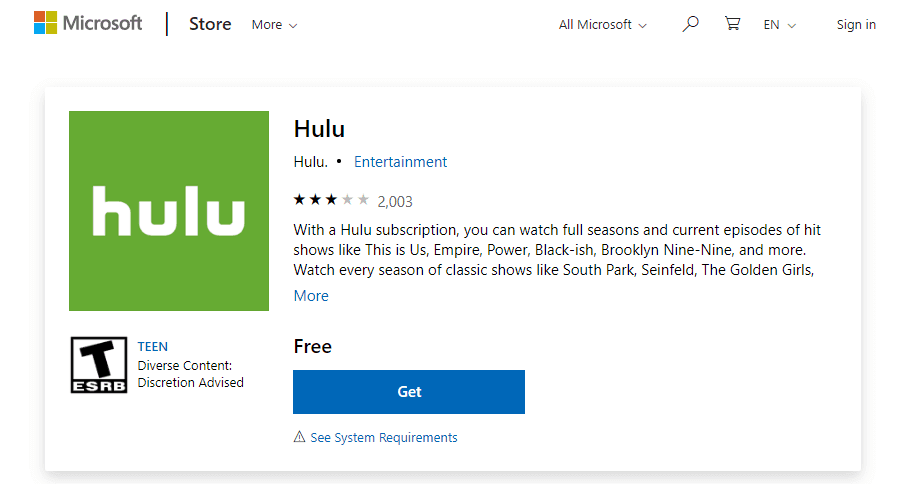
To reinstall the Hulu app on Xbox One, follow the steps given below:
- Open the Main menu -> highlight the Hulu tile
- Press the Menu button on your controller
- Choose the Manage App
- Select Internal -> Uninstall
- Power-cycle the device
- Go to the Store section and search for the Hulu app and reinstall it
Sometimes, when you try to uninstall the programs manually, it doesn’t get removed completely and left some of its registry entries or junk files on the system. And this can create issues while reinstalling those uninstalled programs.
So it is suggested to use a third-party uninstaller tool, as this tool will help you in removing the programs or games software completely from your system.
Get Revo Uninstaller to Uninstall the Software Completely From Your System
Causes of Getting Hulu Loading Error 94
There are some of the valid reasons responsible for occurring “Failed to load Hulu” error on your devices:
- Internet Connection: Slow or unstable internet connection can cause the Hulu error 94. You need to have enough internet speed to stream Hulu app.
- Corrupted Cache: When the cached launch configuration gets corrupted, it might cause Hulu loading error 94.
- Outdated Hulu App: Outdated application also affects the streaming process and cause the Hulu loading issue. Developers keep updating the apps to enhance the features, and outdated apps can disrupt your streaming process.
- Outdated Device Software: If the OS or software of devices used to stream Hulu videos is not updated, then also you can get Hulu error 94. The outdated devices can prevent the proper streaming process and throws loading errors.
If you have any of the above-stated issues with your device, then you may face Hulu error code 94. To fix Hulu error 94, you can follow any of the solutions mentioned above in this article.
Alternative Solution: Fix Hulu Error 94 On Windows 10 Computer
If none of the solutions worked for you to solve Failed to load Hulu error, then I recommend using the PC Repair Tool.
In most of the cases, Hulu error 94 originates because of the system corruption. And, this tool will scan your computer to remove corrupted and missing files to fix Hulu error 94.
It is an advanced repair tool with lots of features. It fixes various errors such as update, BSOD, registry, DLL, games errors, repairs corrupted files, and much more.
This tool also optimizes your PC to improve the performance and speed of the computer and also helps to keep it safe and secure.
Get PC Repair Tool to Fix Hulu Error 94.
Conclusion
Hulu error code 94 is one of the Hulu errors that interrupt the streaming experience. To fix Hulu error on Xbox One and Windows 10 computer, follow the methods mentioned in this article.
Hopefully, the solutions I have mentioned in this article will help you to fix Hulu playback failure error 94, and you enjoy the video streaming on Hulu without getting any error.
I really hope you enjoyed this article, and the solutions worked for you to fix Hulu loading error code 94 on Windows 10 computer or Xbox One.
I would like to hear which solution worked for you. So, do let us know on Facebook or Twitter, which solution you followed.
Don’t forget to follow us on our social media handles to get more such guides and helpful tips to keep your computer safe from any errors and issues.