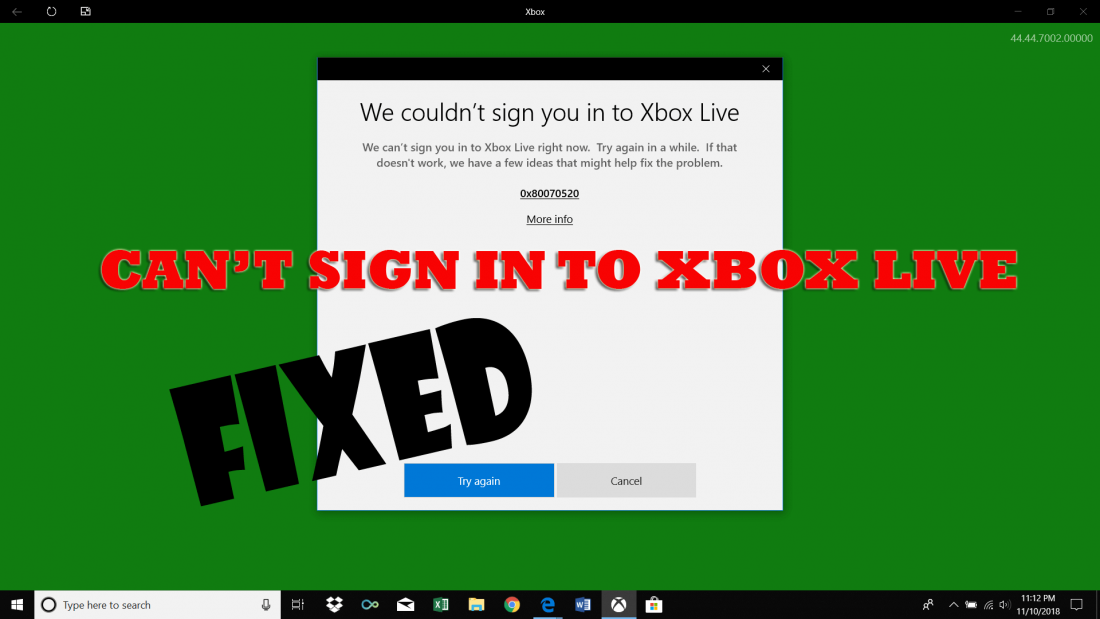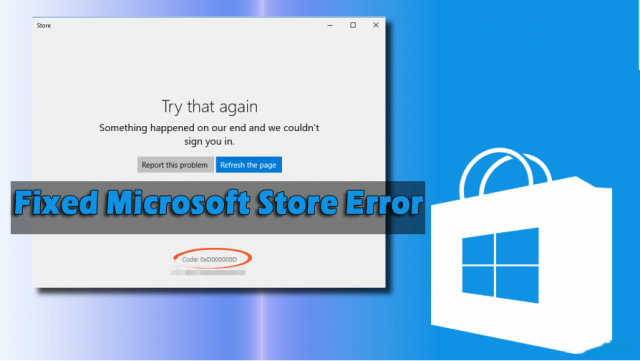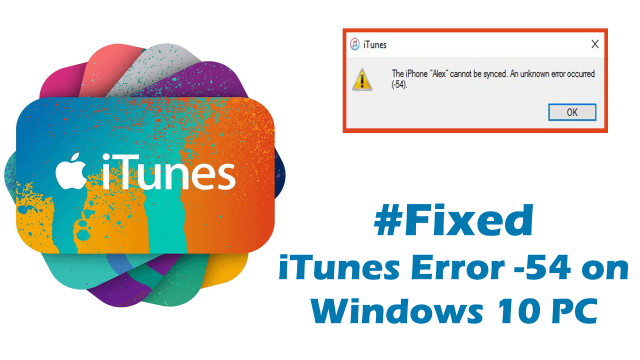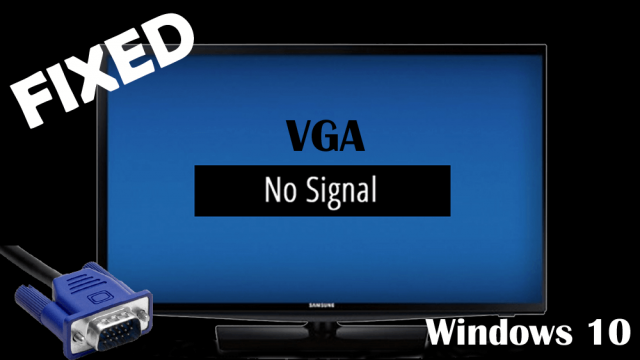If you can’t sign in to Xbox Live, hold on, you are not the only one? Hundred thousands of users reported they are getting error code when they try to sign in to Xbox Live.
Moreover in a report, it is confirmed the issue is resolved but still, the problem can’t sign in to Xbox Live with error code randomly appears and haunt many gamers even today.
So, today in this article I am going to list down the complete error codes related to can’t sign in to Xbox live and how to deal with them.
You can also get to know the other information related to Xbox live sign-in issues. Stay here and keep reading the blog to fix problems signing in to Xbox Live.
So, let’s get started…!
What do you do if you Can’t sign in to Xbox Live?
Well, different gamers reported different error codes related to can’t sign in to Xbox Live. So here check out some of the most common ones and follow the troubleshooting steps listed below to fix it once for all.
Problem 1: Error 80048821 occurs when you try to Sign in to Xbox Live
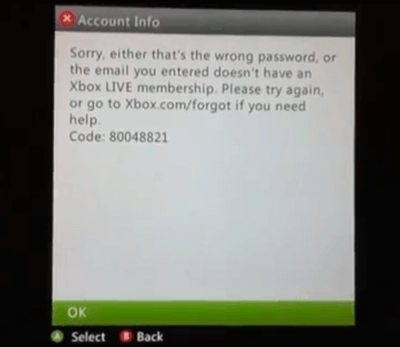
Well, many gamers reported error 80048821 while trying to sign in to Xbox Live. This error code erratically appears with the message while signing in to Xbox Live:
Sorry, either that’s the wrong password or the email you entered doesn’t have an Xbox Live membership. Please try again, or go to Xbox.com/forgot if you need help.
Code: 80048821
So, this is the error message you get and as a result Xbox won’t load games & apps and cause other problems, but fortunately there are fixes that you can try to solve the Xbox Live sign-in error.
Can’t sign in to Xbox Live 80048821 error, appear due to one of the following reason:
- Because your Xbox Live profile is corrupted.
- Or there is a problem with the security information for the Microsoft account.
Nevertheless, this is not something that can’t be fixed; just follow the fixes listed below to resolve Can’t sign in to Xbox Live 80048821 problem.
Problem 2: Error code 8015D002 occurs when you try to sign in to Xbox Live
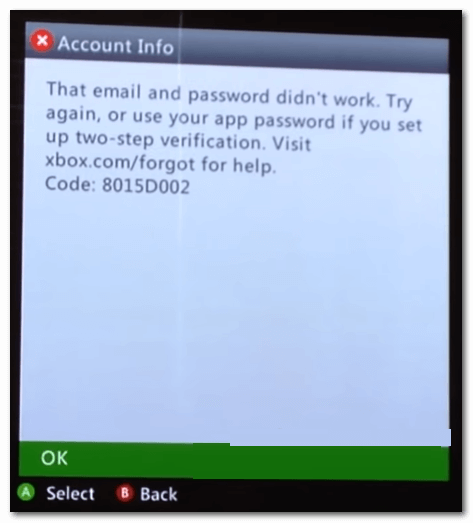
So this is another error 8015D002, the gamers reported when they try to sign in to Xbox Live. Moreover, this is something like the above listed can’t sign in to Xbox Live problem.
As per the gamers, they get the error message with code when they try to sign in to Xbox Live:
Account does not exist. Status Code: 8015D002
Moreover, this Xbox live account problem occurs:
- If the security information for your account is not updated
- Or if the password you entered is not correct for your Microsoft account.
And to fix can’t sign in to Xbox Live 8015D002 problem verify did you recently sign up for two-step verification, then this might be causing problems can’t sign to Xbox live error code 8015D002.
If you turned on two-step verification and don’t know how to sign in to apps or devices that avoid accepting security codes.
Some apps like mail apps or devices won’t accept security codes. But some apps like mail apps on some smartphones and devices like Xbox 360 won’t prompt to enter security proof while sign in.
And if you get an incorrect-password error with any app or device, then you require creating a unique app password to sign in. and as you sign in with the app password, you can use that app or device.
You can use this new app password to sign in to your device despite using Microsoft account password. So, create and sign in with an app password for every app and device that won’t prompt you for security proof.
Follow the steps to do so:
- First sign in to your Microsoft account.
- Then under Password and security info > click Edit security info. (If you prompted for a security proof, then enter it and click Submit.)
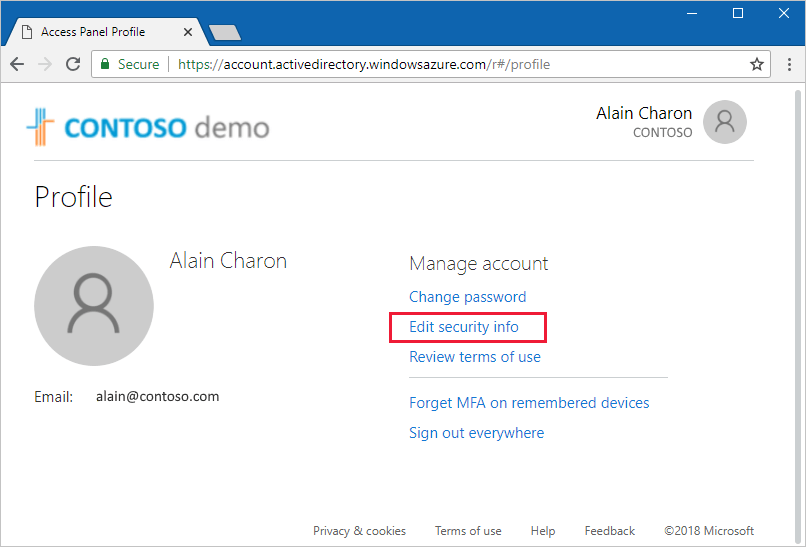
- Now under App passwords > click Create a new app password. (You can see a new app password is generated and show on the screen.)
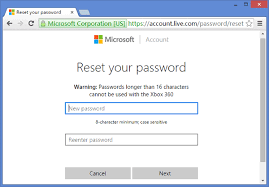
- And when prompted for Microsoft account password on your Xbox console > make sure to enter the app password created online.
- Next, as you sign in with the app password, you are all set to use an app or device.
You can utilize this new app password to sign in to your device instead of the Microsoft account password.
And it is estimated now can’t sign to Xbox live error code 8015D002 is fixed.
But if still facing problem in signing into your Xbox live then try the solutions like:
- Verify the Microsoft account security information
- Clear system cache
- Move and redownload the Xbox profile
You can follow the detailed steps below.
Problem 3: Can’t sign in to Xbox Live 0x87dd0006
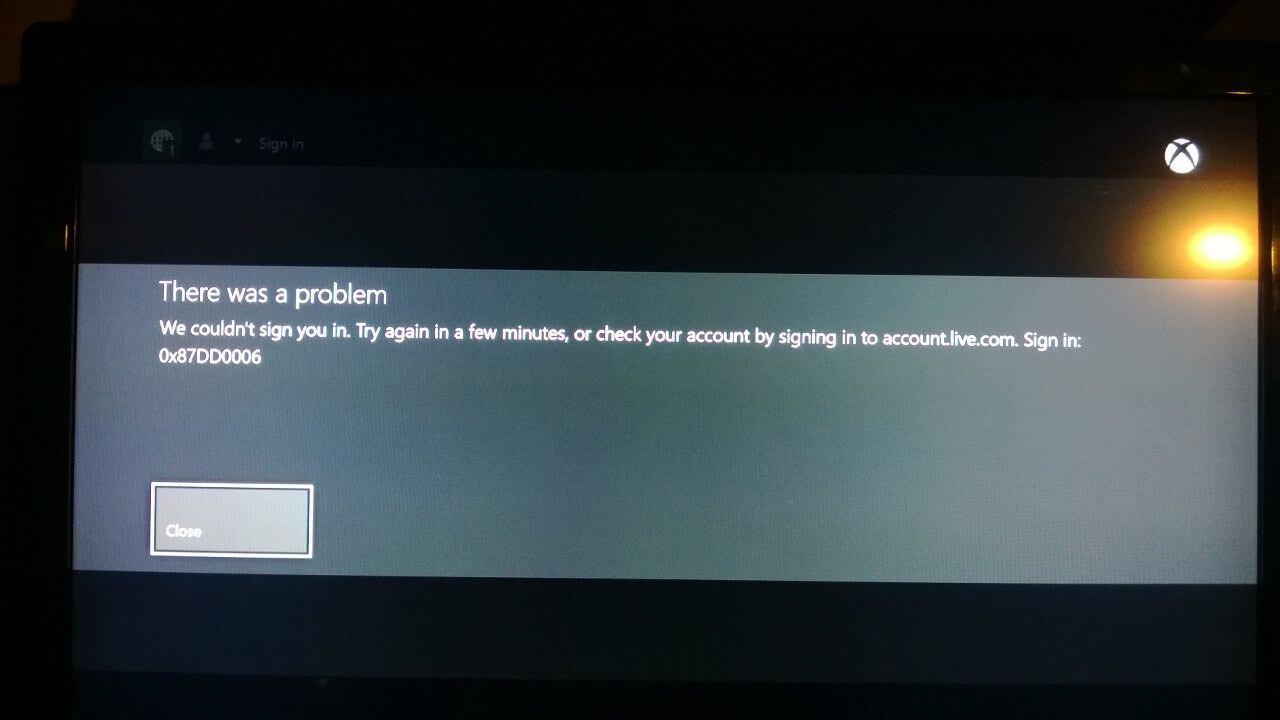
Well, this is not a very latest error but still, many gamers reported the Xbox won’t let me sign in error 0x87dd0006 whenever try to sign in to Xbox Live.
And due to this Xbox Sign-in Error 0x87dd0006, the Xbox app won’t open in Windows.
Moreover, the 0x87dd0006 error occurs when you try to sign in to Xbox Live due to many different reasons like:
- Xbox profile gets corrupted
- Incorrect billing information
- Network configuration
- Or a problem with the security information
And fortunately, you can check out one of the dedicated earlier guides on how to fix the Xbox sign-in error 0x87dd0006.
So, follow the solutions listed there accordingly and fix can’t sign in to Xbox Live error code 0x87dd0006.
Problem 4: Can’t sign in to Xbox live after changing password
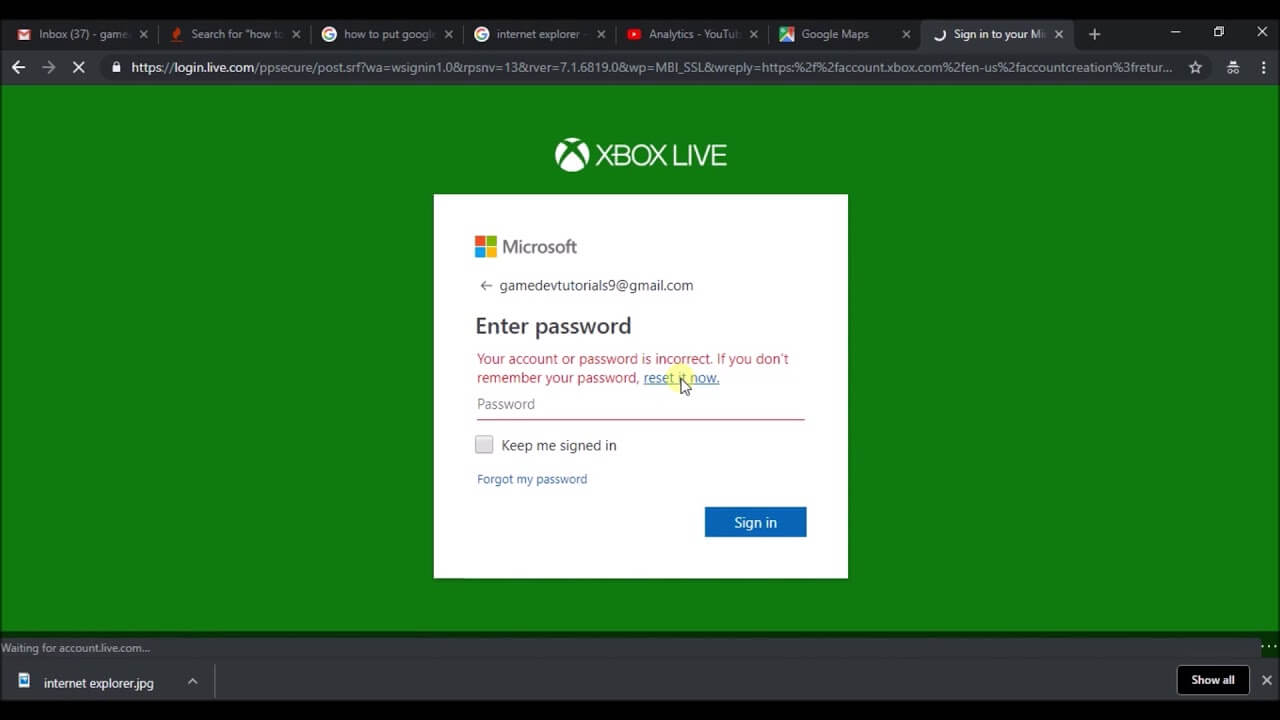
Many gamers also reported they can’t sign in to Xbox Live after changing the Microsoft account password.
And you might be getting it because your console had not yet received the latest password information for your account.
And if you are the one who is also struggling to can’t sign in to Xbox Live after changing password then first try to sign in to your Microsoft account online.
Here follow the steps to do so:
- First, go to microsoft.com.
- Then choose Sign in at the top right corner > enter your Microsoft account email address and new password.
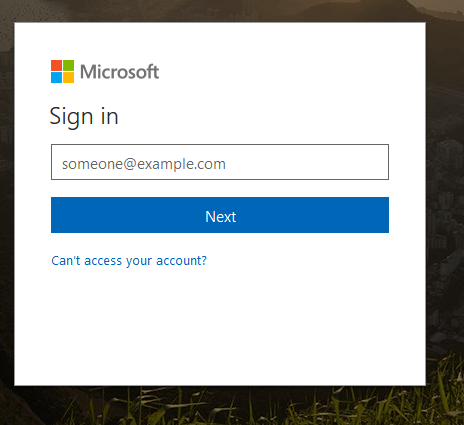
And if you still receive an error message with error code then type the code in search bar to get the solution to fix can’t sign in to Xbox Live after changing password problem.
Or else you can also try the solutions like
- Restart your console
- Remove and re-add your account to the console
So, these are some of the common “Can’t sign in to Xbox Live” problems, now follow the troubleshooting steps to fix them all.
How do I Fix Can’t sign in to Xbox Live Problems?
Solution 1: Restart your Xbox Console
As I always suggest whenever you encounter any problem with your device tries restarting. Restart the device will help you to solve the minor glitches ad and bugs.
So, here first turn off your Xbox console and then restart it. Hope this works for you to fix Can’t sign in to Xbox Live different problems.
Solution 2: Verify the Microsoft Account Password
Now if you can’t sign in to Xbox Live then check whether the password you entered is correct.
But if in case you are getting the error every time you try to sign in with your password or you forgot our password, simply reset your password.
- And after resetting the password click Edit security info. Check your security information as well like Alternate email address, Phone number, and Security question
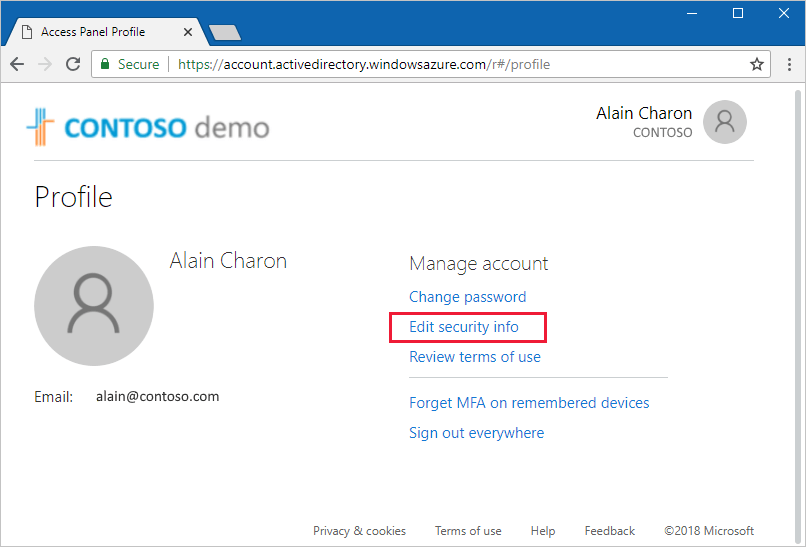
- And sign out of your Microsoft account and sign in again.
Now try sign in to Xbox Live again and check if can’t sign in to Xbox Live account issue is fixed or not.
Solution 3: Move and Redownload your Xbox Live Profile
As said above, you might be receiving the Can’t sign in to Xbox Live 80048821 error, if the Xbox Live profile is corrupted.
So here your first move the Xbox Live profile and then redownload it.
Here follow the step to do so:
- First format an extra USB flash drive as a memory unit.
- And now follow the step to move your profile to the flash drive you formatted
- Plug USB flash drive into your console.
- And hit the Guide button on your controller.
- Next go to Settings, System Settings, and Storage.
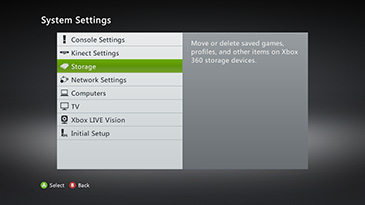
-
- Then choose All Devices > Gamer Profiles, > then select your gamer profile.
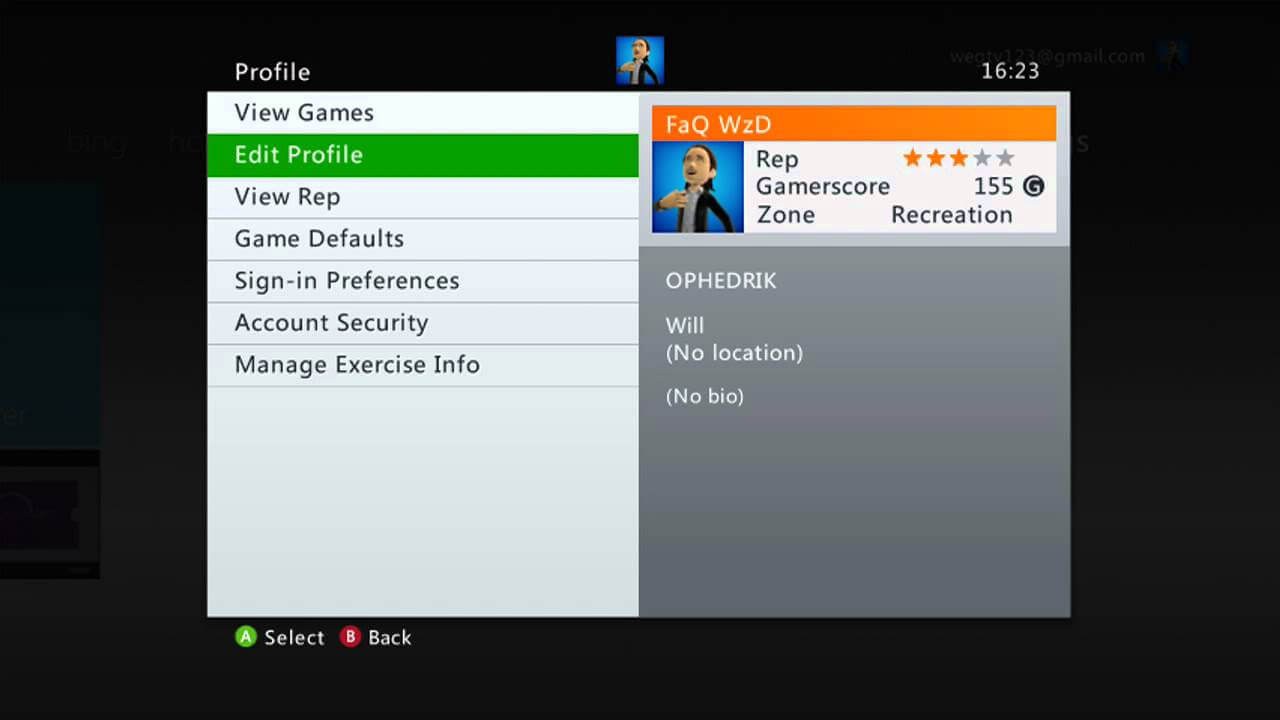
- Now choose Move.
- Select the USB flash drive in which you want to move your profile.
- And from your console remove USB flash drive.
Now redownload your profile and follow the steps to add your Xbox profile to any Xbox 360 console.
- On your controller > press the Guide button
- Choose Download Profile.
Please Note: If you won’t see the Download Profile option? Then it might happen you are signed in with another profile, so press the X button on the controller to sign out, confirm the account and sign in then choose Download Profile.
- Then at the bottom of the Download Profile screen> choose Download Profile.
- And type the email address of the Microsoft account linked with your Xbox profile > type your Microsoft account password.
- On your console, if you use external storage > choose the storage device where you want to save your Xbox profile. But if you won’t use external storage, then your Xbox profile will start downloading.
- And after downloading the Xbox profile, you will be asked if you want the console to remember your password. (Save the settings as per your recommendation)
Now after redownloading the Xbox tries to sign in and check if can’t sign in to your Xbox Live account is fixed or not.
Solution 4: Try sign in at Xbox.com
Many users confirmed sign in to Xbox.com works for them to fix error 80048821 while trying to sign in to Xbox live and other problems related to can’t sign in to Xbox Live.
So, it is worth to try to sign in to Xbox.com.
Follow the steps to do so:
- Click Sign In at the top of any xbox.com page,
- And type the Microsoft account username and password > click Sign In.
- And if you sign in on Xbox.com then try to sign in on your Xbox Live console again.
Solution 5: Clear the System Cache
Clearing the system cache may works for you to fix can’t log in to Xbox Live problem.
So, here learn how to do so:
- On your Controller >press the Guide
- Then go to Settings> choose System Settings.
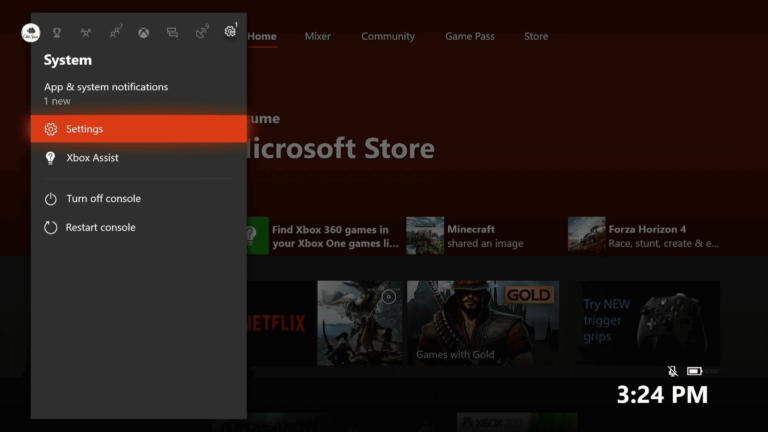
- And select Storage or Memory.
- Now highlight any storage device, > press Y button on your controller. (If you won’t select any storage device then the cache will be cleared for all storage devices.)
- Then choose Clear System Cache.

- Next, choose Yes > when prompted to confirm storage device maintenance.
Now try to sign to your Xbox Live account and check if problems signing in to the Xbox Live are resolved, if not then head to the next solution.
Solution 6: Delete Marketplace System Data File
The Xbox 360 console stores temporary files for the Xbox Games Store. And some gamers confirmed deleting the marketplace system data file work for them to resolve Xbox Live sign-in issues.
So try to delete marketplace system data file, follow the steps to do so:
- On your Controller > press the Guide button
- Then go to Settings > System Settings.
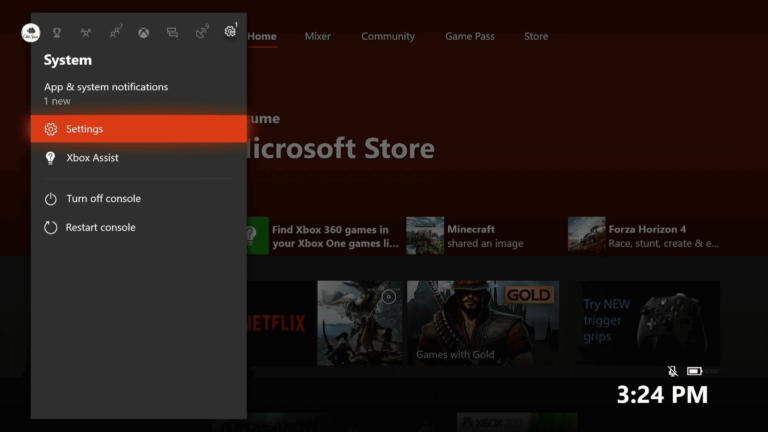
- And choose Storage now select your prime storage device.
- Then select System Items > choose Marketplace System Data.
- Next select Delete > and restart your console.
Now as the Xbox console restart try to sign in to Xbox Live and check if you can get Xbox Live online.
Solution 7: Delete recently installed System Update
Sometimes installing a major update can cause problems and unable to sign in to the Xbox Live profile is one of them.
So check if you have recently installed any system update then delete it.
Follow the steps given:
- On your controller > press the Guide button
- Then go to Settings> System Settings.
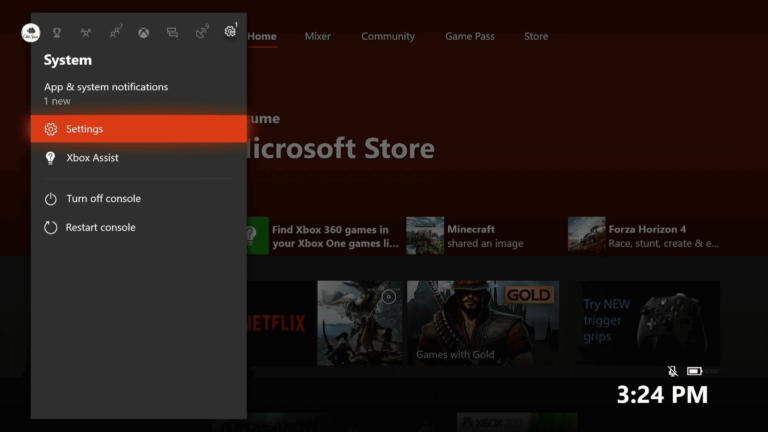
- Now choose Storage > highlight Memory Unit (but do not select)
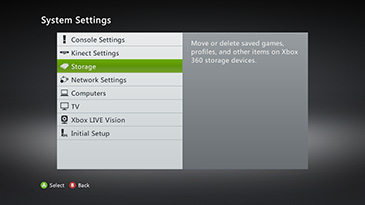
- And on your controller > press the below-given buttons in the order:
- Left bumper
- Right bumper
- X button
- Repeat step 4
- And choose Yes, when you see the following message
Delete System Update
If any storage device contains a system update, the update and access to Xbox Live will be removed. To use these features again, sign in to Xbox Live and download the update. For more info, visit www.xbox.com/storage.
Your console will restart after the operation is complete. Do you want to continue?
- And your Xbox console will restart.
It is estimated this works for you to fix can’t sign in to Xbox Live.
Solution 8: Request a Repair
If after following the above-given solutions you still unable to sign in to Xbox live, then it might happen your console is damaged and needed to be repaired.
And to repair the console check the article Getting your Xbox console or Kinect sensor serviced.
So, these are fixes that work for you to fix can’t sign in to Xbox Live problem.
Xbox Live Related FAQ
Recommended Solution – Fix Various Computer Errors & Issues
Now you can fix various stubborn computer errors and also make your PC more secure just in few clicks. Try the PC Repair Tool, this just by scanning once, detect and fix different Windows PC problems and optimize its performance.
This is an advanced and multifunctional repair tool that works as a guard for your PC/laptop and makes it secure.
With this, you can fix various update errors, repair corrupted Windows system files, DLL errors, BSOD error, registry errors, prevent virus or malware infection and much more.
This not only fixes errors but also optimizes your Windows PC performance like a new one so that you get a maximum performance gaming performance.
Get PC Repair Tool, to Make Your PC Error-Free & Tune-up its Performance
After All, is Said and Done:
So, these are some of the common problems encountered by the games when trying to sign in to Xbox Live.
Here I tried my best to categorize different can’t sign in to Xbox Live errors and provide the best solutions to fix them easily andb
Hope after following the troubleshooting solutions you are managed to fix can’t sign in to Xbox Live issues and start using your Xbox Live to play games.
Make sure to follow the solutions given carefully and start playing games on Xbox 360 with ease.
Moreover if you new to Xbox the you can read our guide to learn how to gameshare on Xbox One to start sharing your Xbox games with your friends, family vice versa easily.
If there is anything that I missed out or have any suggestion then feel free to write to us and also don’t forget to give a big thumbs up on our Facebook and Twitter page.
Good Luck..!