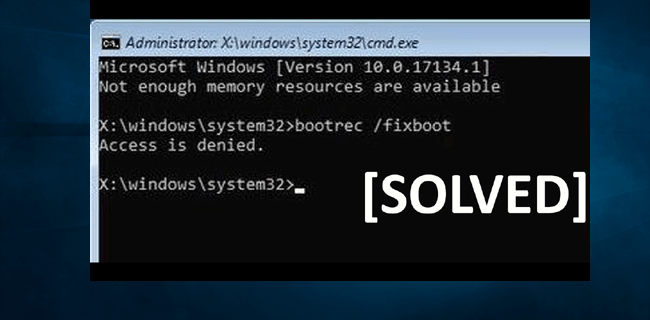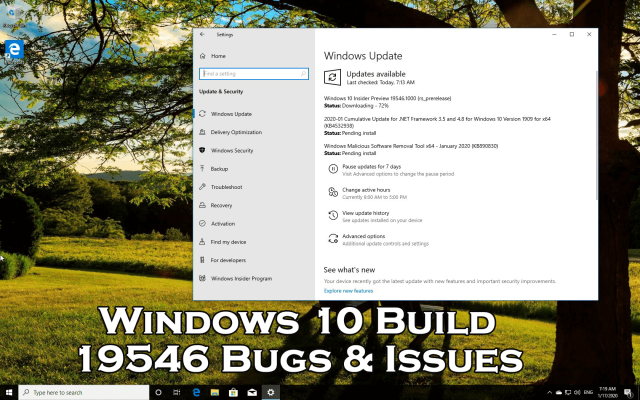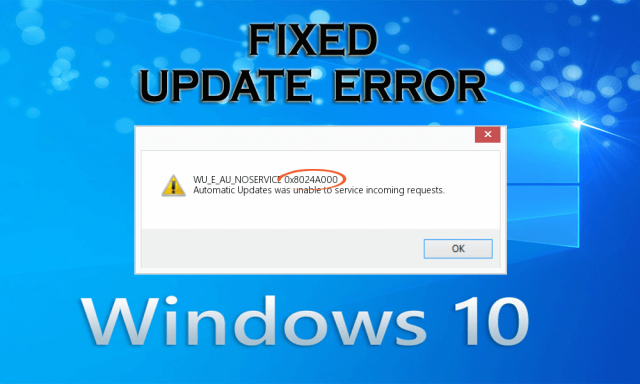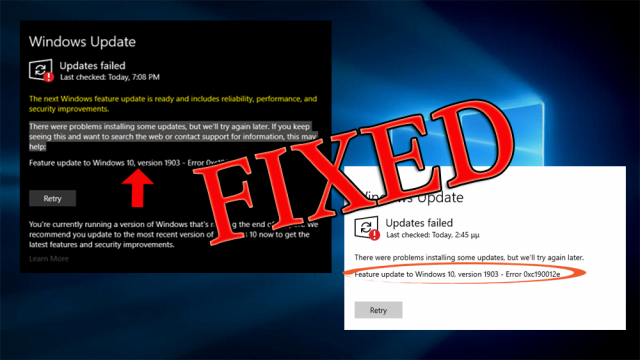Are you the one receiving “bootrec fixboot access denied” error in Windows 10 while trying to fix boot related errors inside Command Prompt?
Wondering how to fix bootrec /fixboot access is denied error message, then I am here to help you out.
The bootrec fixboot access denied error is related to boot manager but the disk partitioning is also expected as a reason for this error.
In this article, I am sharing with you the fixes that worked for me to fix this irritating Windows 10 fixboot access denied error.
So without wasting time lets head to the fixes.
How to Fix Bootrec /Fixboot Access is Denied?
Well, there are the number of solutions that you need to follow to fix fixboot access denied error one by one but carefully as a small mistake can cause several other issues.
Please Note: Here it is recommended to create a system disk to avoid any other further damage. Well to create backup there are many online tools available but you can also do it manually by creating a full system image backup
Solution 1: Repair Bootloader
In order to repair bootloader, you need to prepare a Windows 10 installation disc first
Follow the steps to create a Windows 10 installation media:
- Download Windows Media Creation Tool
- Now arrange a USB drive of minimum 8GB disk space.
- And insert the USB drive in your system > run Media Creation Tool > accept the agreement.
- Choose to Create installation media (DVD, USB flash drive, or ISO file) for another PC > hit Next
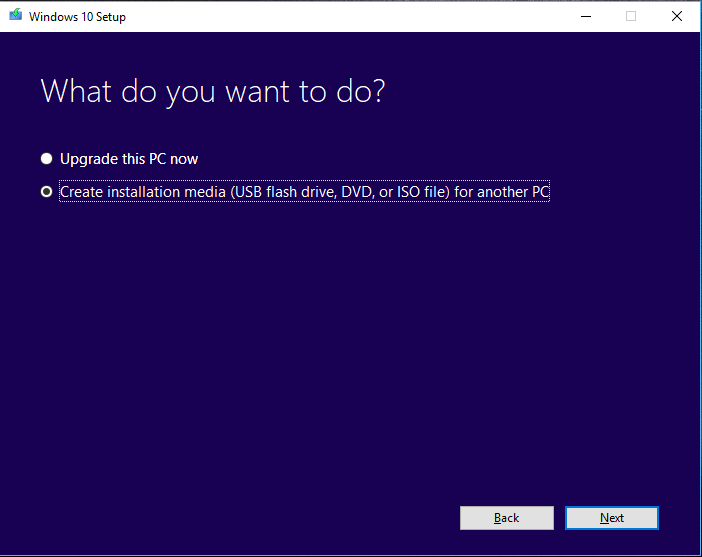
- Then choose to Use the recommended options for this PC > Next.
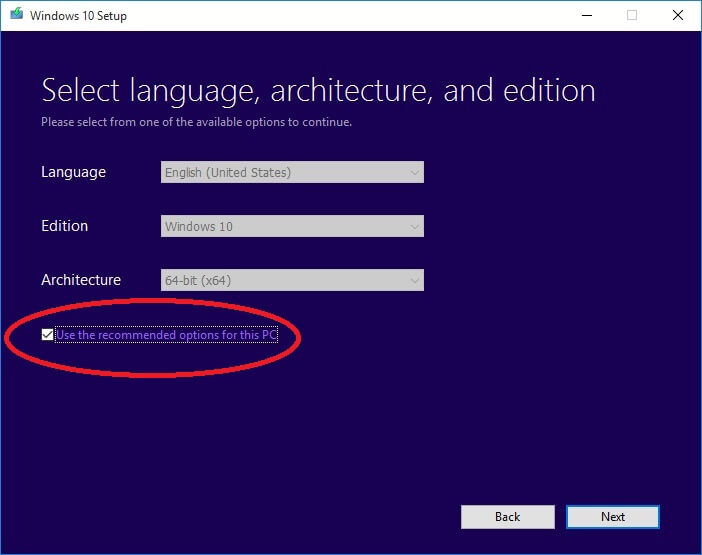
- And choose USB flash drive option > Next
- After that select the drive from the list > click Next.
- Wait for the process to complete.
As the process is completed, insert the USB drive into your system > reboot and when you see the option to boot from USB > press any key to continue.
Now follow the steps to repair bootloader:
- And steer to Repair your computer >Troubleshoot >Advanced options >Command Prompt.
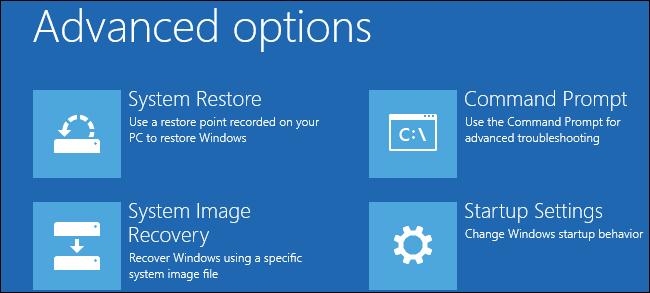
- Next in the command prompt > type diskpart command
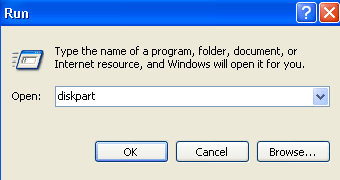
- Now type the given command > hit Enter after each
- List disk
- Sel disk 0 (where 0 stands for the boot drive)
- List vol (note which volume is the EFI partition, mine is 4)
- Sel vol 4
- assign letter=N:
- Exit
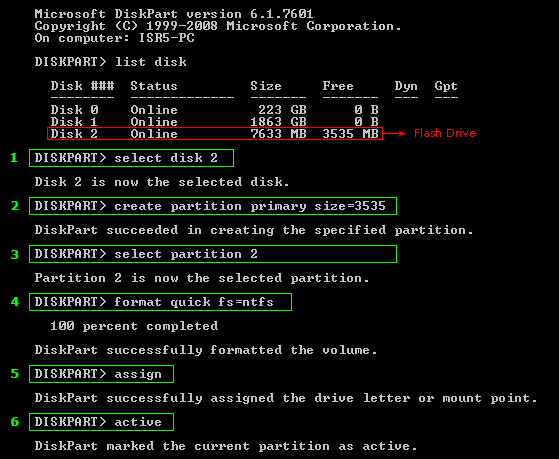
- And type N: (the drive letter has just given) > hit Enter
- After assigning the drive letter using Diskpart > format the EFI partition with the given command
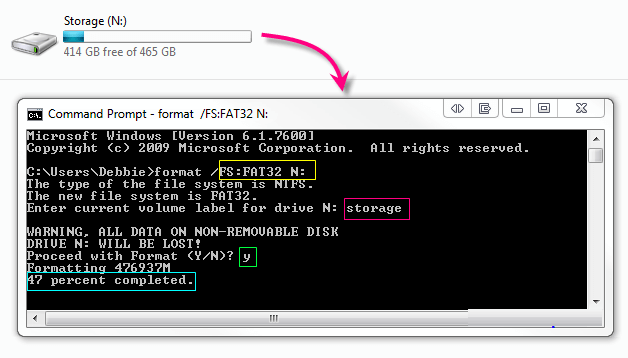
- Next type bcdboot C:windows /s N: /f UEFI > hit Enter.
And this command will repair your Bootloader, now try running the bootrec /fixboot command again.
It is estimated now the Windows fixboot access denied error is fixed. But if not then follow the next solution.
Solution 2: Perform Startup Repair
If the above-given solution won’t work for you then it is suggested to run startup repair this worked for many users to fix bootrec fixboot access denied Windows 10 error.
Follow the steps to do so:
Please Note: Here you need to boot from installation disk in Windows 10, so follow the steps from the #Solution1 to boot from Windows 10 installation disc.
- After booting from Windows 10 installation disc > press any key to continue.
- Now navigate to Repair your computer >Troubleshoot >Advanced options >Automatic Repair.
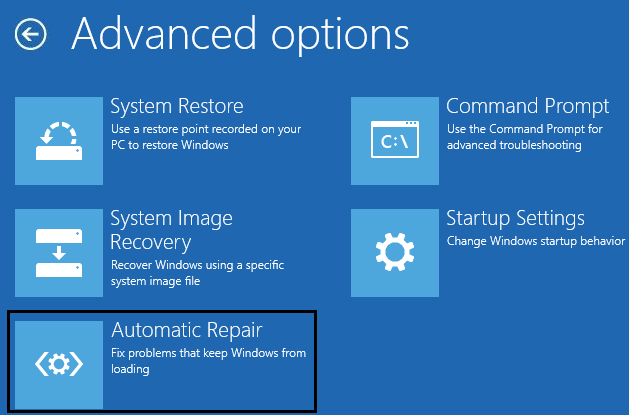
- Next wait for the result of automatic repair > follows the instructions appears to fix fixboot access denied error.
If this won’t work then try running the chkdsk command. Also if getting automatic repair error then learn how to Fix Automatic Repair Couldn’t Repair Your PC in Windows 10 error
Solution 3: Run CHKDSK Command
Running the Chkdsk command will help you to fix the errors presented on disk, so it might works for you to troubleshoot bootrec fixboot access denied Windows 10 error.
Follow the steps to run chkdsk command:
- Here also you need to boot from Windows 10 installation disk (follow the steps in #Solution1)
- And after booting > skip the first-screen language selection > Repair your computer.
- Choose Troubleshoot > Command Prompt.
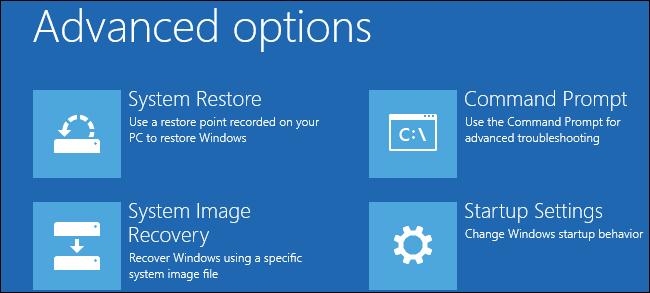
- Then in command prompt type chkdsk c: /r and> hit Enter
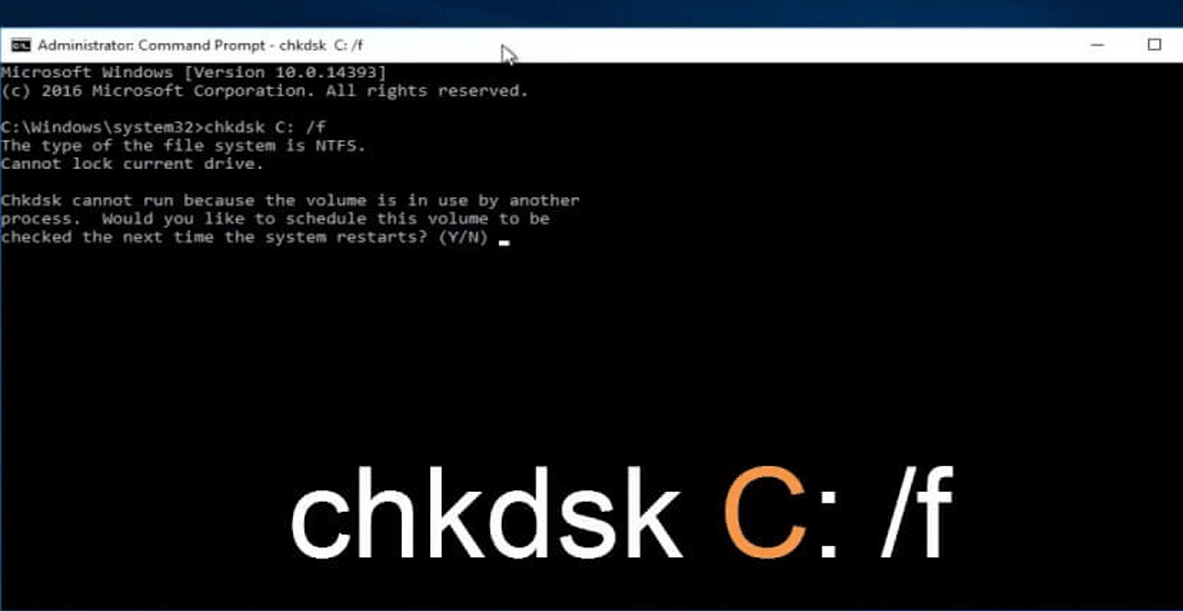
Please Note: Windows is mostly installed on C: drive, but if the drive letter for your system partition is different > type the real one.
- And wait for the process to complete and restart.
And try running the bootrec/fixboot command again, if this works then well and good but if the Windows 10 fixboot access denied error appears then head to next solution.
In many cases, the Chkdsk command won’t able to run, so in that case, here learn how to fix CHKDSK Stuck or Frozen in Windows 10/8/7.
Solution 4: Rebuild BCD
Here follow the steps to rebuild boot configuration data or BCD this may work for you to resolve “the access is denied” when executing bootrec /fixboot Windows 10 error.
But if this won’t work for you then you need to rebuild the MBR if getting the bootrec /fixboot access denied MBR error.
Follow the steps to rebuild BCD
- Again you need to boot from the installation disc
- Now move to Repair your computer >Troubleshoot >Advanced options >Command Prompt.
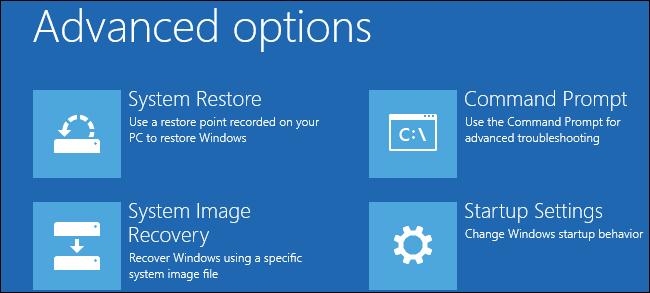
- Next, type the given commands and hit enter after each
- Bootrec /rebuildbcd
- Bootrec /fixmbr
- Bootrec /fixboot
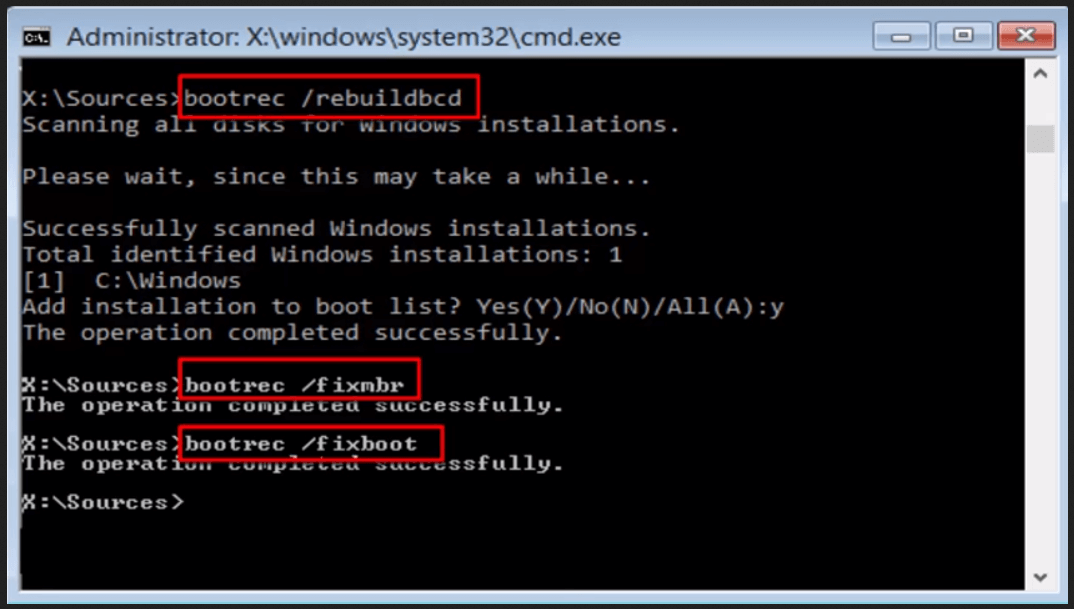
And as the operation is successfully completed type Exit. And restart your computer
Now try running the bootrec/fixboot command if this works then your error Windows 10 fixboot access is denied is resolved but if not then follow the last solution.
Solution 5: Rebuild MBR
The bootrec /fixboot access denied MBR error also appears in some cases and if the above solution won’t work for you then try to rebuild MBR in Windows 10.
Follow the steps to do so:
- Boot from Windows 10 installation disc (steps given in solution1)
- And after booting > click Next as per instruction.
- Now click Repair your computer to continue.
- Click Troubleshoot > Advanced options > Command Prompt.
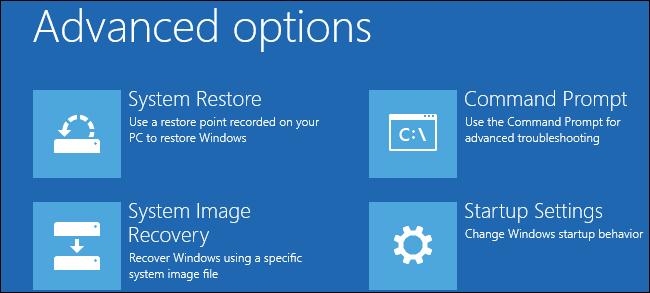
- Then in command prompt type the below-given commands one by one and hit Enter after each to execute.
- bootrec /fixmbr
- bootrec /fixboot
- bootrec /scanos
- bootrec /rebuildbcd
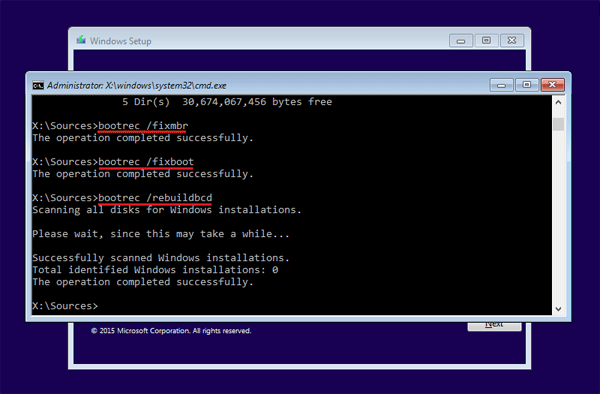
Now, wait for the process to complete and exit the command prompt. And after finishing everything make sure to remove the installation media and change the BIOS order.
And reboot the Windows 10 system.
It is estimated now the Windows 10 fixboot access denied error is resolved, but if not then the only option left with you is to reinstall your Windows 10 OS.
But first, make sure to backup Windows 10, consider creating the system image backup as stated above.
Check Your Windows PC/Laptop Health:
Many times the Windows system starts throwing the error due to the corrupted Windows system files or some internal issues, so it is worth to scan your PC/laptop with the trusted PC Repair Tool.
This is an advanced utility and is capable to fix various stubborn computer issues and errors. With this you can also fix errors like BSOD error, DLL error, Registry issues, prevent virus or malware infection and many others.
It also optimizes the Windows PC performance like a new one. Just you need to download and launch the tool.
Get PC Repair Tool, to prevent PC issues and errors.
Conclusion:
I tried my best to list down the complete working solutions to fix Windows 10 fixboot access denied error.
It is estimated the solution given works for you to resolve bootrec fixboot access denied Windows 10.
Make sure to follow the solutions given one by one in the given sequence and fix the boot error in Windows 10.
Also, write the commands given carefully to avoid further mistakes.
Hope the article works for you.
Good Luck…!